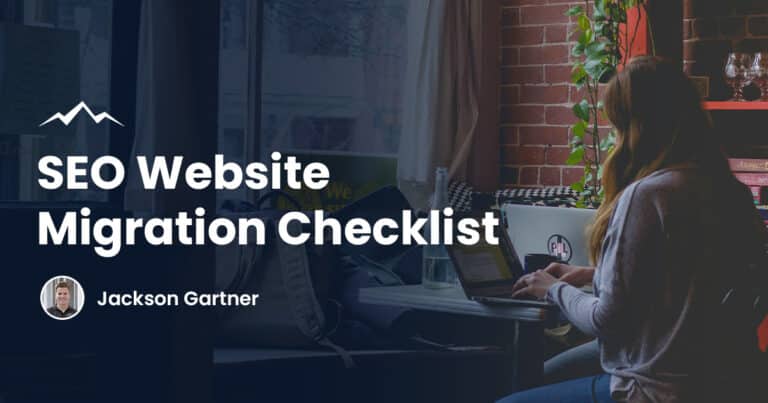Trying to discover if Elementor is the correct page builder plugin for you, your business and your website?
ou’ve come to the right place, our in-depth Elementor review covers all of the features provided by this drag-and-drop page builder plugin for WordPress.
We’ll take you through every stage of Elementor’s plugin interface, talk about its many tech-savvy features, its usability and why it’s one of the best tools for designing a top-tier WordPress site.
We will also touch on pricing, versions, the Elementor user interface, speed and unique page templates. With this knowledge, you can decide whether Elementor is the right WordPress website platform for you.
What Is Elementor?
Elementor is a WordPress page builder designed by an Israeli software provider.
The Elementor theme builder enables WordPress creators to fashion and tweak websites through an easy-to-use drag and drop technique, which boasts a nifty built-in responsive mode and premium Elementor extensions.
Elementor is the most popular WordPress page builder on the market, powering 23.7% of all WordPress websites. In total, WordPress powers over 43% of all websites so this means that Elementor is used by over 10% of all websites in the world.
It is the preferred choice for many Brisbane web designers, especially those looking to use custom CSS, tech-savvy WordPress plugins and a handy drag and drop interface.
Combined with Elementor’s responsive design controls, it’s easy to create an entire site from scratch using this WordPress editor.
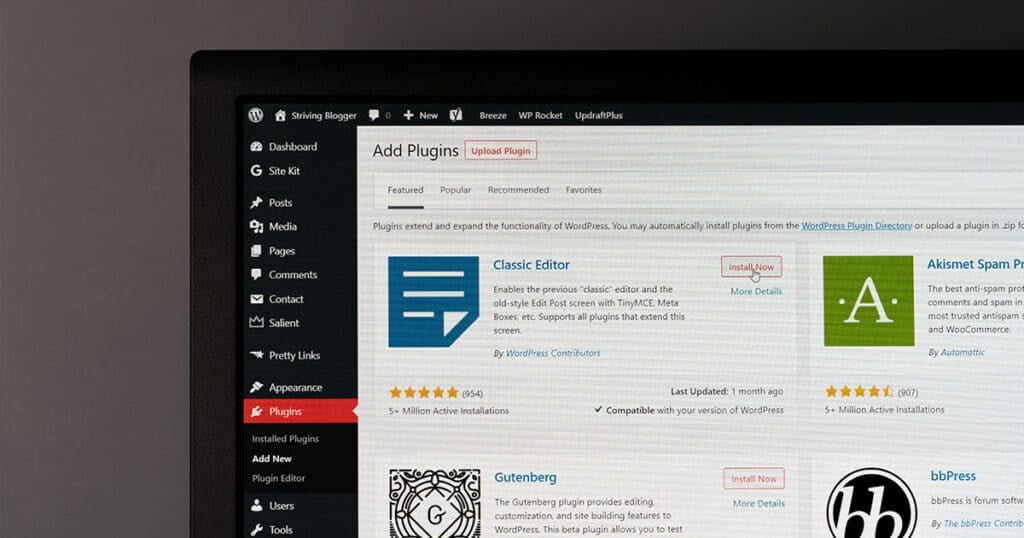
Why Use A Drag-And-Drop WordPress Page Builder?
For those looking for a tool that will help them to create the website of their dreams, using the likes of pre-made content blocks, widgets and modules, drag and drop WordPress builder such as Elementor is a great option.
Why? It allows newbies and technophobes to build a website without the need for major tech skills.
However, it does help to invest in the services of a web development team if you wish to create something extremely special and a site that embodies your brand, business or personality.
Unique page designs
There are multiple pages and design templates to choose from, so irrespective of your industry and style ideas, there is something to suit all personas.
From corporate layouts to fashion styles, to quirky designs and more, there are hundreds of WordPress theme options to choose from.
All are listed by category, which makes the process of elimination that little bit easier.
More layout options
When it comes to layout, this is an important feature of your website build. It’s wise to create something that is easy to use and suits your clientele.
In this Elementor review, we discuss layout options in detail, including those available with the Elementor free versions and the pro popup builder.
Avoids use of WordPress’ block editor
A block editorial is a handy tool designed with those with little technical expertise in mind. Users can use this tool to easily create the likes of a table block.
Simply select your rows and columns and you are good to go.
You can start adding content as and when you please by manoeuvring content elements in different directions.
You can even edit them as single blocks, which allows users to craft media-rich content in an instance without the need for custom CSS coding knowledge.
No coding knowledge required
Unlike some similar software options, Elementor lets you create multiple templates alongside your WordPress site, and you won’t be required to have in-depth coding knowledge, or in fact, any at all.
This is the case with both the free version and Elementor Pro.
Compatible with all WordPress themes
Elementor, unlike other providers, is compatible with all WordPress themes, which makes it a very versatile drag and drop editor.
Not only can it be used by individuals and developers alike, it can be used alongside an array of themes, from business style designs to more corporate options.
This tool can fashion numerous posts and pages or in fact, create an entire site.
Read more on how to install themes on WordPress.

Key Features Of Elementor
From tools that allow you to create unique pages and posts to an interface that is 100% separate (which means you get to avoid the standard block editor), to how easy this plugin is to use – there are numerous benefits to using the Elementor drag and drop interface to build an entire site from start to finish.
Over 100 “Elements” available
From images, to headings, to buttons and more, one of the best things the Elementor theme builder offers is a series of unique and impressive designs and page layouts, meaning there really is a style to suit all!
To top this off, you need not be a professional or have any coding experience to fashion a tech-savvy looking site and one that is user-friendly and features multiple pages.
This is a hugely important aspect to consider if you’re on a smaller budget and can’t afford to invest in the services of a web designer to build you a website from scratch.
Although, if you do want a web developer to help you with all or part of your site build, Elementor is a plugin many web development agencies prefer to work with.
Easy drag-and-drop editing
The handy drag and drop WordPress theme builder helps developers and individuals save time when crafting websites.
Additional benefits to these nifty page builders comprise faster mock-up creations, something that comes in extremely handy when planning the initial development of a new web development project.
It allows you to preview what your website will look like and how it will appear to users.
Real-time website editing
With the Elementor theme builder, what you see is what you get! This means the page you see in the Elementor interface is exactly what site visitors will be able to see.
This avoids having to flip between build and preview modes or the back and front end of your website, which can use up precious build time.
SEO and mobile-friendly
All pages built using the Elementor plugin are SEO-savvy and mobile-responsive, which makes this an ideal, modern-day option for those wishing to design a website that can be used across all platforms, from mobile, to tablet to laptop and PC.
The Elementor interface is a modern-day tool designed to suit all needs and devices.
Template library
All in all, there are over 90 content modules or elements to select from, including those we have already mentioned in this Elementor review, and the likes of buttons, counters, carousels, testimonials, progress bars and so much more.
The majority of these elements work with a drag-and-drop style theme builder, which means you can select any one of the many elements and place it in a new area by simply dragging it to where you want it to be in the Elementor interface.
There’s a huge library of templates available, all of which have been pre-made. These templates can be selected, imported and tweaked to suit the style of your site and business needs.
At present, there are 32 pro templates to choose from. On top of this, if you have any templates of your own, these can all be saved to the Elementor interface.
If you’re using Elementor Pro, you can embrace the in-house Theme Builder feature.
This unique tool enables you to update your theme’s key elements, such as the footer and header, as well as any single post templates, or blog archives.
There is more on this later on in our Elementor review.
WooCommerce integration
Elementor is privy to an entirely new WooCommerce Builder element.
This is similar to the Theme Builder but instead enables you to update and edit all existing default WooCommerce pages, including single product pages or product archives.
New popup builder
With Elementor’s visual editor, you can easily fashion numerous pro-style popups using the popup builder, all of which add value to your website.
There are a variety of design features and widgets to choose from, which means there is something to suit all.
These widgets and design features are constantly being added to, meaning there is a popup template to suit all.
Those using the Elementor popup builder can pick from a huge selection of pre-made popup templates, all of which are constantly being added too.
These templates and popups can help you to create attention-grabbing campaigns, heighten your email list, and boost sales and include some of the following.
- Email Subscription
- Lead Capture popup builder
- Sales and Promotion
- Content Lock
- Welcome Back Communications
- Login Features
- Exit Intent
- Related Products
- Customer Announcements
- Welcome Features
Elementor Pro plan available
As well as the standard version of Elementor, Elementor Pro is readily available to purchase and offers more page builders and templates, although many of this plugin’s tools are available for free.
If you’re a more advanced user, however, Elementor Pro could be the perfect option for you and one that boasts an array of interesting features including:
- Over 50 additional content modules or elements.
- More than 300 unique page templates, in addition to those already available with the free version page builders.
- A Theme Builder (this is an element that enabled users to update their site’s headers and footers within their current theme).
- A WooCommerce Builder (an element that allows you to re-fashion your existing product pages within WooCommerce).
- A Popup Builder (a nifty element that allows users and web developers to design and create pop-ups. These pop-ups can be integrated with the likes of an opt-in form or a special discount or offer).
- A Visual Form Builder (available with numerous integrations boasting various prevalent marketing tools).
- The option to create Global Widgets and reuse them throughout your existing site.
- Option to fashion custom CSS to any existing block within Elementor and add your own templates.
- The option to distribute Elementor elements in the shape of widgets and sidebars.

In-Depth Elementor Review
WordPress page builder plugins are hugely prevalent in this day and age. Why? Not only are they easy to use, but they also produce quality content.
This is one of the reasons an impressive five million people use Elementor page builders and Elementor templates across the world.
This website builder allows beginners and pro developers to create and edit websites through and through.
From customising and editing pages, posts and landing pages, to embracing this nifty page builders drag and drop features, Elementor is a go-to for many wishing to create a quality website.
One major benefit to Elementor is that users don’t have to switch between the backend and the front end to preview posts. Instead, they can view changes live as and when they are made.
Another benefit? Those choosing to use Elementor don’t need to be advanced in the use of code to make updates or changes and will still be able to create a beautiful layout.
All that is required is the Elementor editor. If you get stuck at any point, you can always speak to a member of the Elementor team, who are available through the community.
Those that use this platform tend to enjoy all the features it offers, particularly the reusable templates, which users can create without too much effort.
When you invest in the services of a web developer, these can be fashioned to an exact style.
Alternatively, there are over 30 pre-made templates to choose from, all of which are available instantly to those who choose to use Elementor.
This time-saving tool is one of the many reasons Elementor is adored by both WordPress users and web designers alike, especially those who wish to create custom designs for themselves using the same Elementor interface. It’s a great option for clients and colleagues, too.
Looking for even more customisation? The Pro version of Elementor allows users to edit and update every aspect of the website.
This is known as ‘full site editing’, and is a nifty feature that allows for complete modification.
Pricing
This differs between both the standard version and the pro version of Elementor. If you’ve decided to opt for the Pro version, you’ll be privy to up to four pro plans.
Elementor Pro plans range from $59 to $399 USD per year.
Elementor Pro boasts free support from the Elementor team. To access this, simply check out the forum on WordPress.org.
If you require help with features on the free Elementor version of the page builder plugin, this forum is again your go-to.
Simply post a support request and you’ll receive a response in little to no time, usually within one or two days at the most but often sooner.
If you’ve upgraded to the Pro license, those who use Elementor will be privy to one-on-one email support.
Alternatively, sign up for the Elementor Facebook group. This is a great option for those looking to receive a much speedier reply as it is here you will discover a thriving community of Elementor fanatics.
Other options include both Studio and Agency plans, both of which boast VIP live chat support. This is a much speedier way to make contact with those in the know.
Elementor interface design
With the Elementor WordPress plugin theme builder, you’ll be privy to a separate interface, which enables users to create, edit and update posts and pages.
In a nutshell, this means the majority of work happens outside the standard block editor, which WordPress is best known for.
Ease-of-use
Fashioning content with the Elementor editor is a joyful experience, to say the least. To do this, you simply need to use the drag and drop features or the screen-based widgets.
Using these features allows businesses, brands, clients and developers to customise every aspect of the widget.
This includes altering the hues, shapes, sizes, fonts, backgrounds spacing, and more.
Another point to note in terms of ease of use, Elementor is entirely mobile responsive and enables users to set distinctive mobile settings for all elements selected. On top of this, it’s easy to hide any element on tablets, desktops, or mobile devices by simply flicking a toggle switch.
Other nifty features include adding motion effects such as parallax and animation – all of which can be administered at the click of a button.
All in all, the Elementor page builder is extremely easy to use and the structure of the layouts are straightforward. To begin, simply add a new section, otherwise known as a row. Within this section, you can choose to add single widgets which stand alone or as columns.
Page performance
Many bloggers and web developers are concerned when it comes to how programs such as Elementor affect web speed.
Page load times after all are part of the algorithm of Google’s ranking, which means having a site that loads as speedily as possible is the utmost goal.
To test Elementor speeds, developers often use a test landing page that engages one of the pre-made templates and runs it through GTmetrix via several configurations – including those with and without cache enabled.
The end result? This is one of the quickest options out there for websites of all styles and sizes, including WordPress site platforms used by both creative and corporate businesses.
Read our guide on how to use WordPress for a blog.
Templates
We’ve already touched lightly on this in our Elementor review. There are numerous templates available, all of which have been pre-designed, meaning you can source a template that is perfectly suited to your style and the requirements of your consumers.
In addition to the many tech-savvy, unique and interactive templates available, you can also add your own templates.
On top of this, you can use the services of a web developer to help you create a custom template, bespoke to your exact needs.
Content “Elements”
The easiest way to add content elements is by investing in a ‘Table of Contents’ widget, which automatically generates content pages based on a heading tag hierarchy.
Content elements are especially useful to those who publish long-form content, as publishing a content table assists site visitors and search engines when it comes to navigating around your website.
With the Elementor contents widget, users and developers can’t add a contents table in a simple and efficient manner.
This will be automatically generated, and the contents (as already mentioned) will be based on the heading hierarchy.
If you use this nifty widget alongside the Elementor Theme Builder, which features in the Pro version, you can add a table of contents automatically, all without having to lift a finger.
When a web visitor clicks on a link in the contents table, this works in the form of an anchor and instantly takes them to the section of the web page they wish to navigate to.
SEO
The next point we are going to discuss in this Elementor review is SEO. But what is SEO? This stands for Search Engine Optimisation and is the key to improving your site’s rankings, driving traffic to a specific page and raising awareness in search engines.
With a hardy SEO toolset, you can unlock your site’s full marketing potential, as well as source and fix and web-based issues.
All in all, SEO enables website owners to provide visitors, clients and customers with the content they want to see when they want to see it, and now, this handy feature can be integrated with Elementor.
eCommerce integration
WooCommerce works alongside WordPress in the shape of an open-source e-commerce plugin. It has been created with both small and large-sized online businesses in mind, especially those who use the platform WordPress.
Its key benefits include being extremely simple to install and personalise, which makes it a popular choice for businesses wishing to sell a variety of products and services online today.
Whether selling clothing, office products, a particular service or food and beverages, being able to integrate Elementor with WooCommerce is an asset to online businesses wishing to use their platform as a shop.

Who Should Use Elementor?
Whether a newbie or a pro web developer, most are impressed with this tech-savvy tool. It offers all the features most major page builder plugins provide, for an affordable price. All in all, it’s an easy-to-use, dependable solution suited to a wide range of tastes and abilities.
One of the major Elementor benefits is how simple it is to understand. On top of this, it’s one of the only plugins out there that offer an array of free features. This is why most begin with the free version and if they enjoy using Elementor, then move on to the Pro option.
If you’re looking to create a professional, yet unique website, Elementor is a great DIY solution, especially for those with zero coding skills, CSS or HTML knowledge.
On top of this, Elementor is the perfect option for those who feel limited by default block editors. This tool allows you much more creative freedom when it comes to placing content exactly where you want it to be, ensuring all columns are aligned or images are uploaded fixedly.
In a nutshell, Elementor is for people who wish to create stunning web pages without actually claiming to be a designer. Of course, if you wish to create something completely out of the box, you can hire the services of a top-notch web designing team to assist you.
Final Thoughts
All in all, Elementor has managed to create a tool that offers the best of both worlds in terms of exceptional design, popups, unique, customisable display options, together with reliability, flexibility, and stability.
Looking to explore WordPress more? Read our comprehensive WordPress review.

Frequently Asked Questions
Does Elementor work with any WordPress theme?
Now that the Elementor Theme Builder is readily available, you can work with numerous themes, which allows you to create custom footers, headers, archive pages and single posts. If you are a marketer or web developer, this is a godsend.
How many WordPress websites use Elementor currently?
Elementor is one of the most prevalent website builders on WordPress to date.
With an impressive 5 million-plus websites using this code-free tool, Elementor’s open-source platform invites web professionals, comprising web designers and developers, as well as marketers in over 152 industries to embrace web design.
What functionality can Elementor Elements add to my WordPress site?
Elementor is an ideal tool for web creation in all markets, whether corporate or creative. From building websites in their entirety to fashioning specific landing pages, there is a template to suit all.
Users can create everything from sales pages to custom forms and promotional pages. If you have a specific style of the site in your head, it’s likely Elementor can assist you in designing it.
Is Elementor Pro worth it?
Yes is the simple answer although it’s not necessary, this is entirely dependent on what you want to get out of this tool. Elementor Pro is certainly worth the money and is not just a page builder.
If you wish to go above and beyond when it comes to creating a tech-savvy, interactive site that suits both your business needs and the needs of your clients, Elementor Pro will help you to do just that via a wide range of additional templates and blocks.
If however, you’re just starting, or haven’t yet tried Elementor, begin with the free version of Elementor first and see how you get on. You can always upgrade to the pro version at a later date.
Still struggling to decide, talk to the Elementor team to learn more about what Elementor Pro offers.
Is the Elementor free version good enough for a business website?
The free Elementor option comes with a huge number of tech-savvy features, all of which allow individuals, web designers and developers access to tools that allow them to create stunning web pages and blog posts.
The main features include text, headings, rows, columns, testimonials, maps, images, tabs and more. This is more than enough for a business website. You can always upgrade to the Pro version at a later date.
To your success,
Jackson