Having a well-designed and functional website is crucial for any business or individual looking to standout online.
One of the most popular website builders out there is Squarespace, known for its sleek templates and user-friendly admin interface.
In this blog post, we’ll dive into each pricing plan offered by Squarespace, outline their key features and help you determine which plan best suits your needs.
Let’s get started!
Squarespace Pricing
Squarespace offers a fantastic range of payment plans suited for customers of all types.
But which one is the right Squarespace pricing plan for your needs and what do each of the plans have to offer?
Below you can find a breakdown of all the Squarespace plans currently available so that you can choose the best one for your website.
Personal
If you are planning on building a website for your own needs or you don’t expect some of the top-tier feataures, then the Personal plan is the best option for you.
The biggest advantage to opting for the Personal plan is that it’s the cheapest option available on Squarespace.
In terms of pricing, the Personal plan will cost you $22 AUD per month, however, if you choose the annual plan it drops to $16 AUD per month.
This might be the best option if you expect to take multiple months to create and maintain your Squarespace website.
As the Personal plan is designed for smaller websites, you will be limited to 2 maximum contributors.
So, if you are planning on working alongside a team of more than 2 people when creating your site, then you may want to look at the other pricing plans.
However, you can still expect access to most of the features that Squarespace is known for.
This includes quick access to Squarespace extensions and you can even access SEO features to help improve the visibility of your site.
Overall, whilst the Personal plan does miss out on a few of the best features you can access on Squarespace, it can be a worthy investment for personal use.
With a monthly price of $22 AUD or $192 AUD annually, it is also an extremely affordable option when compared to competitors. As a bonus, if you sign-up for the annual plan you will also receive a free custom domain to use on your website!
Business
The next step up on the Squarespace pricing plan is the Business plan.
As the name might suggest, this option is best designed for creating business pages and can be accessed by an infinite amount of team members.
Currently, the Business plan will set you back $35 AUD a month, which is more expensive than the Personal plan, but this is due to the increased functionality. This reduces to $25 AUD per month on the annual plan.
Unlike the personal option, a business plan will offer you an unlimited number of contributors and full access to the video studio app.
You can also expect access to a range of eCommerce features that aren’t included in the Personal Squarespace plan.
This includes gift cards, donations and fully integrated eCommerce, which can truly help your business site get off the ground.
However, you will need to consider transaction fees. Unlike the Commerce pricing plans, the Business plan features 3% transaction fees.
This means you will be charged a 3% transactional fee per sale made on your Squarespace online store.
Overall, in terms of cost, the Business plan is one of the best small business web design plans available today.
Costing $35 AUD a month or $300 AUD per year, the Business pricing plan should be considered by all business owners.
Basic Commerce
The Basic Commerce plan is a great step-up from the Business plan and is perhaps the most cost-efficient option available.
The Basic Commerce plan costs $40 AUD per month or $34 AUD per month if you opt for the annual payment plan, this is an ideal option for eCommerce sites.
What helps this stand out against the Business plan is that there are zero transaction fees when making sales either directly through the site or via a hosted online store.
You can also expect a range of other additions such as expanded eCommerce analytics, customer accounts, product reviews and point of sale support to sell in-person.
With the Basic Commerce plan, you are also paying for an optimised checkout and integrated accounting. This can save you a lot of time with background tasks and you may even save money in the long run.
Advanced Commerce
The most expensive and powerful Squarespace plan, the Advanced Commerce plan is perfect for anyone who wants to craft the best eCommerce site they can.
With a large selection of fantastic features, this is a premium option for businesses looking to run a top-quality Squarespace commerce store.
The Advanced plan is best suited to people who are already fairly familiar with eCommerce and want to ensure they have access to the finest eCommerce features.
With the Advanced Commerce plan, you can truly compete with some of the best eCommerce-based sites out there.
In terms of cost, the Advanced Commerce plan will set you back $61 AUD per month or $52 AUD per month if you choose the annual payment option.
As you might expect, this price comes with a range of additional features not found in the Basic Commerce, Personal or Business plans.
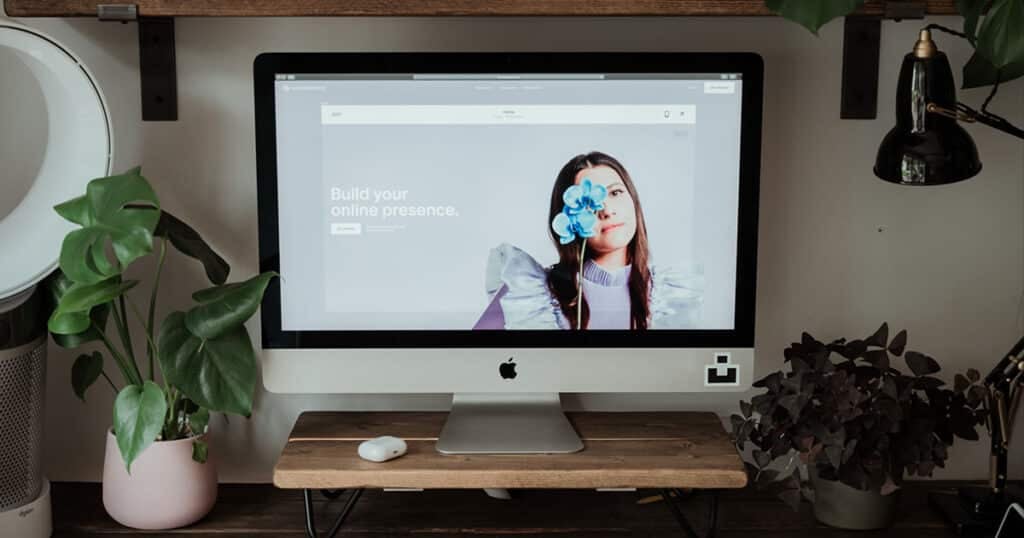
Is There A Free Version Of Squarespace?
Currently, Squarespace does not offer a free version. This can be frustrating if you aren’t sure whether or not Squarespace is the right website builder for you.
However, Squarespace does offer a 14-day free trial so you can get to grips with the service before you pay.
If you still can’t decide after the 14 day free trial period, it is possible to request additional trial time which can be a great help.
To increase the length of your free trial period, click the ‘extend trial by 7 days’ link found in the email you will receive once your initial trial has expired.
Who Should Use The Personal Plan?
If you are looking to create a personal website, such as an online blog or a review site, then the personal plan may be the right option for you.
The personal payment plan is the cheapest of the bunch, but this is due to it sacrificing a range of additional functionality.
However, this additional functionality is more associated with business needs and commercial purposes.
As your website is for personal use or to share views and opinions, you probably don’t need to pay extra for features you won’t get much use out of.
With the personal pricing plan, you will still be given access to most of the features you need to create a fully functional site.
This includes a custom free domain, SSL security and even design templates you can use to get your site off the ground.
Anyone who is looking to create a website, without the intention of adding eCommerce or an online store to their site should consider the personal plan.
At $22 AUD a month or $192 AUD a year, it is one of the cheapest options currently available online!
Who Should Use The Business Plan?
Although slightly more expensive than the personal option, a business plan is one of the best Squarespace pricing plans.
It offers a host of additional e-commerce features that are left out of the personal pricing plan, which can make it an ideal option for any looking to host a business site.
Before you opt into the business plan, you will need to consider the fees included per transaction.
Unlike both the basic and advanced commerce plans, the business plan features a 3% additional charge on each transaction you make.
This shouldn’t be too much of an issue unless you are looking to make the most out of your platform or you are running a non-profit organisation.
The additional fees can be an issue if you are hosting a charity site.
Overall, if you aren’t looking for the most advanced features and you want to sell via your Squarespace site, you will want to choose the business plan.
Costing $35 AUD a month or $300 AUD a year, this is the best option for people who want access to eCommerce functionality without breaking the bank.
Who Should Use The Basic Commerce Plan?
A big step-up from the two cheaper plans offered by Squarespace is the basic commerce plan.
This is the ideal option for smaller companies who want to host a store on their site but are worried about the fees associated with the business plan.
The Basic Commerce plan also offers a range of additional extras designed to help website designers add commerce features to their site with ease.
This includes additions such as customer accounts, Ecommerce analytics and even a checkout page directly on your domain.
Unlike the Business plan, you can expect to pay zero fees on each transaction made via your Squarespace site.
This can help larger companies get the most out of their online stores and may be the helping hand smaller businesses need to get their platform started.
If you don’t mind paying slightly more for a range of eCommerce additions and zero fees, then this is the best option for you.
It is far cheaper than the advanced commerce plan and is a great way to get your own store set up online!
Who Should Use The Advanced Commerce Plan?
The advanced commerce plan from Squarespace includes all the features from the previous plans and then builds on them with a range of eCommerce additions.
With the advanced plan, you can expect advanced website analytics and a fantastic array of plugins suitable for online stores.
However, the cost of the advanced plan is far higher than any other plan that Squarespace currently offers, which may deter some businesses.
The Advanced Commerce plan is best suited to larger businesses looking to get the most out of online stores and eCommerce platforms.
Some of the fantastic additions included in the advanced commerce plan that are not included in any of the others are abandoned cart recovery, Commerce APIs and advanced shipping functionality.
If these sound like something your company or business can get used out of, this is the right plan for you.

Squarespace Features to Consider
SSL Security
Before you publish your website onto the world wide web, you will want to make sure it is secure.
SSL security is one of the most common types of security you will find on a range of websites and Squarespace designs are no different.
Included in every Squarespace plan you will find access to SSL security. This can easily be added to your site in a few clicks, which can save you a lot of hassle.
When designing your website directly through Squarespace, you will first need to click on ‘Settings’.
Head on over through ‘Advanced’ and click on the ‘SSL’ tab. You can then easily toggle the ‘Secure’ and ‘HSTS Secure’ settings onto ‘On’ with minimal effort.
Be sure to take advantage of this if you have subscribed to a Squarespace plan.
SSL can be a hassle to add to your site, so it’s incredibly useful that Squarespace has included an easy method to quickly toggle it on.
Website Design Templates
If you are new to website design and you are wanting to make your website yourself, then templates can be a great addition.
Not only do design templates offer a quick way to get a beginner site, but they also offer guidance and help you keep up with competitor sites.
All of the Squarespace pricing plans will include templates in their package. This means your Squarespace website will look great, no matter your experience level.
Once you have chosen your ideal template, we would recommend shifting a few things around. This will help ensure that your site stands out from the crowd.
Mobile Optimisation
Millions of people across the world are regularly accessing the internet through their mobile phones.
So, when it comes to website design, you will want to make sure that your website is mobile-friendly and easily accessed through a portable device.
This is especially true if you offer a store on your online site. A mobile-optimised checkout is incredibly important as you don’t want customers to lose items they’ve purchased or for you to lose money due to a lack of optimisation.
Luckily, both the advanced and basic commerce plans offer a mobile-optimised checkout, so you can be sure that both desktop and mobile users have access to your site.
With so many mobile phone users out there, this can give you the support you need for your website to stand out amongst your competitors.
Support Options
If you are new to the world of website design or you are just looking for a reliable website builder, then Squarespace is a great option.
Included in every Squarespace plan you will have access to the fantastic 24/7 Squarespace support.
To access Squarespace support you can either use their contact number or you can even opt into personal support via email.
This is an excellent addition to any website builder plan and can help even the most beginner website designers build their first site.
As this is included in every single Squarespace plan, you won’t have to pay more just to access high levels of support.
Be sure to take advantage of this is if you do decide that Squarespace is the best option for you.

Additional Squarespace Website Costs
Custom domain
Included in all tiers of Squarespace pricing plans you will have access to a free domain. But what if you are looking to create your unique custom domain?
Luckily, with Squarespace, you are giving access to your chosen custom domain with any of the Squarespace pricing plans.
A free domain is a great addition to any online website subscription and can truly help you save a decent amount of cash.
On top of this, you can also link another custom domain to your Squarespace if you already own one. This is done simply using the Squarespace editor.
Click on the Domains tab in the settings and then Use a Domain I Own.
You will then need to click on the Connect Domain option.
Browse the domain providers, until you find the one your custom domain is registered with.
Once your domain provider is found, input your full domain name and click the Connect Domain option.
Before you can add your external domain to your Squarespace though, you will need to check the DNS settings.
Only domains that offer full DNS access can be used alongside Squarespace, so be sure to double-check before you try to connect an invalid domain.
Transaction fees
Transaction fees are only included in one tier of the Squarespace pricing plan system.
If you opt for a business plan, then you will need to pay a 3% transaction fee on all the sales made via your Squarespace online store.
On the other hand, both the basic and advanced commerce plans feature zero transaction fees.
So, if you are looking to make the most you can from your online store, then consider either of those two plans. Sadly, the personal payment plan doesn’t cater for any form of transaction.
Although the basic commerce plan is slightly more expensive than the business option, it may be the best option for anyone looking to host a business site.
Zero fees is a great addition and can truly help you get the most out of your e-commerce site.
Monthly vs Annual Squarespace Plans
When it comes to Squarespace pricing there are two types of payment methods you can opt into.
Either a monthly plan or a once-a-year annual Squarespace plan, so you will want to choose the one that aligns with your needs the best.
If you expect to use Squarespace for longer than a year and you don’t mind paying a single large sum, then the annual plan is the best option.
You can save up to 30% off your overall pricing plan by choosing to pay annually.
However, although slightly more expensive, monthly plans do give you more freedom and are great for people who like to keep track of smaller manageable payments.
The added flexibility also means you can upgrade to a pricier plan if you realise you need access to a certain feature not included in your chosen option.
Try to decide whether you would prefer saving money, especially if you aim to use Squarespace for at least or year.
Or, whether you would prefer the freedom of being able to cancel your subscription at any point during the year.
Squarespace Pricing Compared To Other Website Builders
Although Squarespace is quickly becoming one of the biggest site builders on the internet, it still has a wide array of competitors.
One of the biggest considerations most web developer will make when designing their site is the cost of their chosen builder.
Below you can see how Squarespace stands up against competitors and which option is the best value for money!
WordPress
One of the biggest website designers currently available is WordPress. But how does it compare to Squarespace and what are the differences in cost?
Instantly, there is quite a large difference in pricing between Squarespace’s cheapest plan and WordPress.com. WordPress currently offers a free plan, unlike Squarespace. However, this free option does include adverts.
This can be a great option if you don’t mind adverts on your site and can help you get started in the world of website design.
However, if you are looking to create a business or eCommerce online store, then the free WordPress option should be avoided.
When it comes to WordPress you do need to consider web hosting, website templates and other additions that may cost money.
Squarespace will include these in all of their plans, which means if you are struggling to find a cheap host, Squarespace might be the cheaper option.
However, if you know what you are doing and have access to cheap hosting and know how to register a domain, then WordPress is an extremely popular choice.
There’s a reason it is responsible for almost a third of all websites available on the internet!
If you are wanting to get your WordPress site out there then we can help you get your site off the ground.
We offer a fantastic range of design features and our highly professional team can give you the support you deserve. Be sure to check out our WordPress Web Design page to check out what we can do for you!
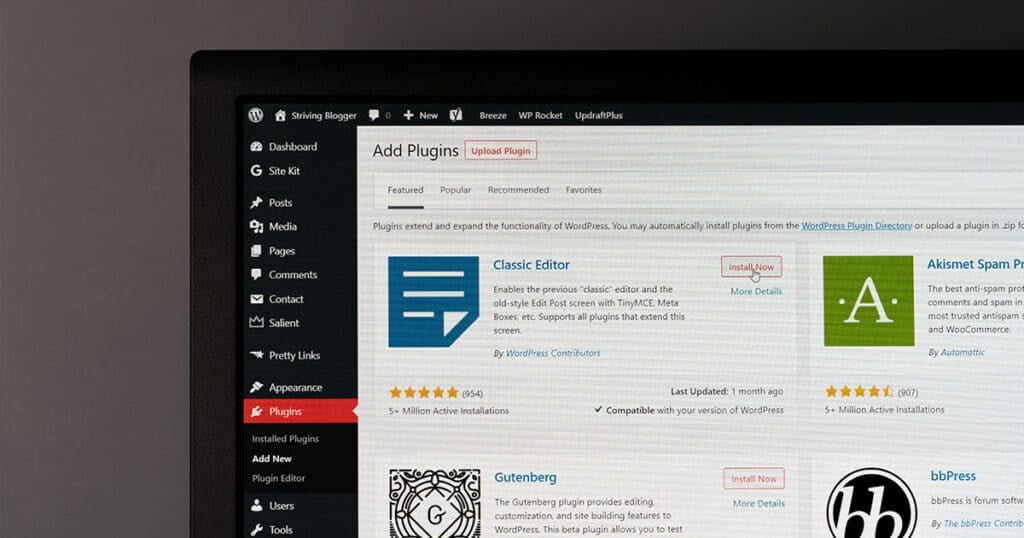
Wix
Both Wix and Squarespace are two of the biggest website designers available anywhere in the world.
In fact, over 55% of all website-builder sites have been made from either Wix or Squarespace. This means it can be difficult to know which option is right for your needs.
In terms of cost, Wix is slightly more expensive than Squarespace by a couple of dollars.
Wix originally did offer a super-cheap plan that included adverts on your site, however, this is no longer available in both Australia and the US.
If money is one of the biggest deciding factors when choosing your website builder, then Squarespace may be a better choice than Wix.
It offers cheaper plans and most of the features are extremely similar. This is especially true on the cheaper personal and business plans.
Both Wix and Squarespace are completely acceptable choices in the world of website builders.
Both will offer all the features you could need to get started on setting up personal sites and online stores. They are also incredible value for money so be sure to check them out!
Weebly
Firstly, both Weebly and Squarespace offer free trials, which is great to get to know two of the most popular website builders out there.
In terms of value for money, Weebly has some of the best plans available across all website builders this year.
Although Squarespace offers a fantastic selection of personal, business, basic commerce plans, Weebly is still the cheapest between the two.
Its business plan is comparable cost-wise to Squarespace’s personal option, which can make it a perfect option for website designers on a budget.
The free option from Weebly is also a great option for people just looking to get used to website design and using website builders.
However, it might not be the best option for a published site as it features a ‘.weebly’ attachment to the end of your domain name.
Overall, Weebly is a great budget choice for anyone looking to build a website, especially those searching for a personal but affordable option.
Squarespace is still one of the best builders out there thanks to its array of features, but you can choose Weebly if you want to save money.
Final Thoughts
Whether you are new to the world of site builders or you are just looking for the right one to suit your needs, Squarespace is a fantastic option.
With a range of plans to choose from and a selection of incredible features, any fledgling webs designer should be sure to check it out!
Be sure to keep our website design services and Brisbane web developers in mind when you are next looking to create your own online site.
We offer a range of services that can help you beat the competition and propel your brand into a household name!
How much do developers typically charge for a custom Squarespace site?
The price of a Squarespace site will depend on its size and the features you want to include on your website.
You can expect prices anywhere between $2,000 to $5,000 AUD for a typical 8-page website depending on the web design agency.
If you want to add SEO to your website too, then you may need to pay slightly more as this will require a specialist software suite. Reach out to our SEO specialists if you’d like to discuss this further.
When it comes to website design, it’s best to pay slightly more for a proficient and easy-to-access website.
Should I choose a Personal or Business Squarespace plan?
Before you choose which Squarespace plan is the right one for your needs, you will want to compare what each offers.
Both the personal and the business plans offer different functions at different prices so taking time to consider which is highly recommended.
Ideally, the personal option is best used for non-commerce or charity style websites. It is also suited to blogging.
On the other hand, as the name suggest, the business plan is more oriented to helping small business and companies get their site set-up for customer access.
What’s the difference between Basic and Advanced eCommerce Squarespace plans?
Both the basic and advanced plans are designed to offer companies the best way to get their sites store set up.
However, the advanced option does offer a few additional features that aren’t included in the basic plan.
The advanced plan includes commerce APIs, abandoned cart recovery and even accessible advanced shipping options.
If you don’t mind paying slightly more for the best plan Squarespace offers, then the Advanced Commerce plan is great value for money!
Is Squarespace worth it?
If you are looking to create a unique looking website and have access to a host of helpful features, then Squarespace is more than worth it.
It offers a range of plans, including an incredibly affordable personal plan and a premium Advanced Commerce option.
Finding the right payment plan to suit your needs shouldn’t be too much of a struggle as there truly is something for everybody here.
To your success,
Jackson




