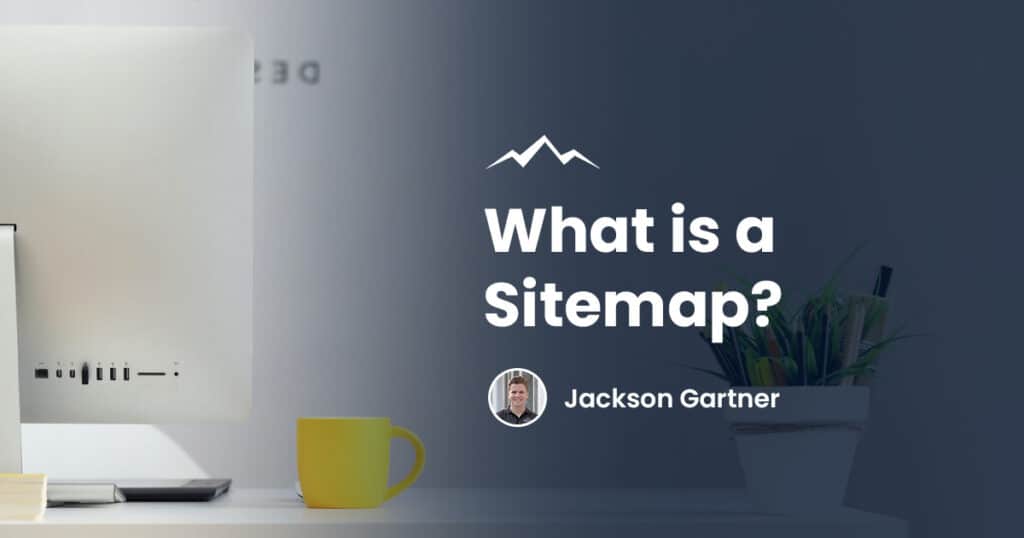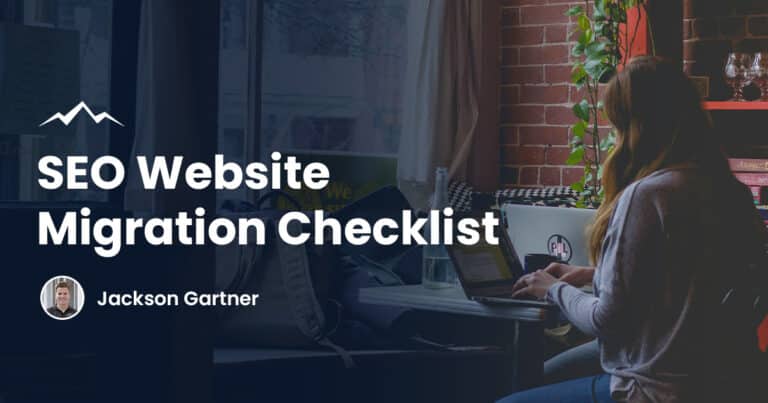A website sitemap is an essential tool when it comes to web development.
It acts as a roadmap, detailing all the pages and content on a site and showing how each page is connected.
Sitemaps are crucial for both website SEO and navigation. They ensure search engines can intelligently crawl a website and help users find information quickly, especially on larger sites with many pages.
What Is A Sitemap?
A sitemap is a structured list or map of all the pages and content on a website.
It outlines how each page is interconnected and is essential for guiding both users and search engine crawlers.
There are two main types of sitemaps: XML sitemaps, designed for search engines to help them index web pages effectively and HTML sitemaps, created for users to enhance website navigation.
XML Sitemaps
XML sitemaps are specifically designed for search engines, acting as a roadmap for Google and other search engines to crawl a website effectively.
These sitemaps list a website’s important pages, ensuring that search engines can find and index them, even if internal linking is not perfect or the site is very large.
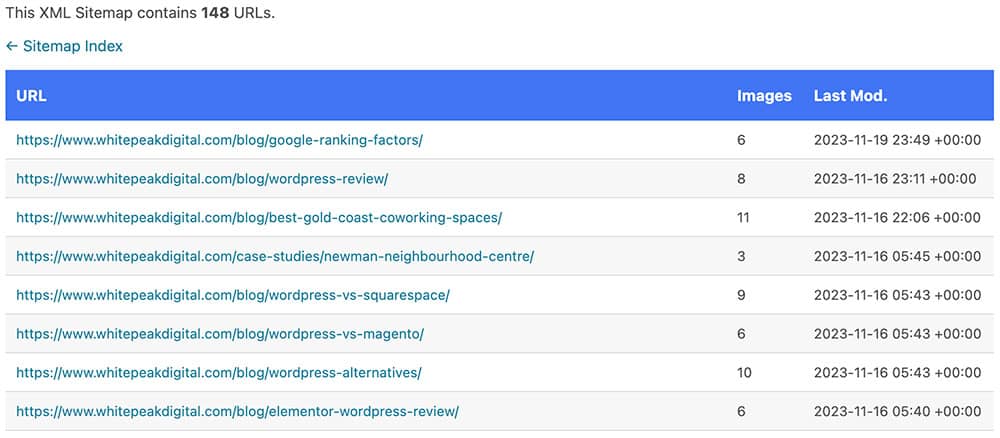
The key benefits of XML sitemaps include improved discovery and indexing of web pages, particularly new or updated content, which can accelerate their appearance in search results.
However, XML sitemaps are not directly user-friendly and are intended primarily for search engine bots.
HTML Sitemaps
HTML sitemaps are tailored for human website visitors, providing them with an overview of the site’s layout and accessible links to various pages.
HTML sitemaps allow users to find pages on your site without having to navigate through the entire menu structure, making it a valuable tool for larger websites with multiple levels of content hierarchy.
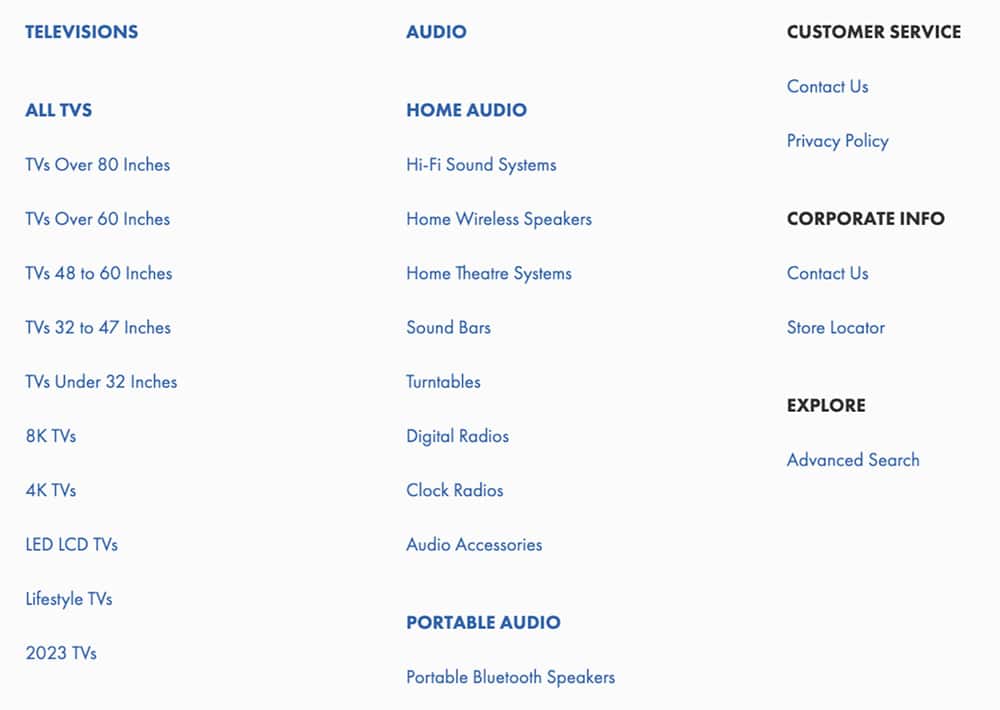
While they contribute less directly to search engine crawling compared to XML sitemaps, their role in improving site usability can indirectly benefit SEO by encouraging longer site visits and reducing bounce rates.
However, for very large sites, maintaining an up-to-date HTML sitemap can be challenging.
How to Create a Sitemap
For WordPress
- Install a Sitemap Plugin: Plugins like Yoast SEO or Rank Math SEO are great choices for WordPress websites. Install and activate your chosen plugin.
- Configure the Plugin: Adjust the settings using their ‘Setup Wizard’ to suit your site’s content requirements.
- Access Your Sitemap: The plugin will create a sitemap for you, typically found at
yoursite.com/sitemap.xml. These plugins also automatically update the sitemap as new content is added.
For Shopify
Shopify automatically generates a sitemap at yoursite.com/sitemap.xml. Our Shopify web design experts recommend that you review this sitemap to understand how your content is structured.
Other Platforms
If your site is not on WordPress or Shopify, you can use online sitemap generators like XML-Sitemaps.com to create a sitemap. Once generated, upload the sitemap file to your website’s root folder.
Submitting Your Sitemap to Google
Verify Your Website
Before you start, make sure your website is verified in Google Search Console. This is a crucial step to access various tools and insights.
Go to the ‘Sitemaps’ Page
In Google Search Console, navigate to the ‘Sitemaps’ page from the navigation menu on the left side.
Submit Your Sitemap URL
Enter the URL of your sitemap, which usually looks like https://yoursite.com/sitemap.xml, into the provided field.

Check for Errors
After submission, keep an eye on the Search Console for any potential errors in your sitemap. This will help you ensure that Google can successfully crawl and index your site.
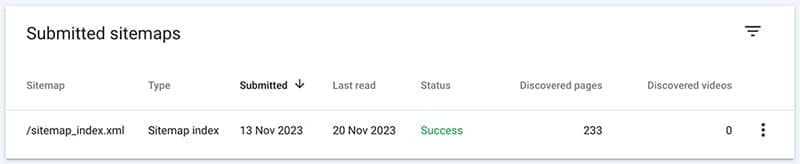
Key Takeaways
Maintaining an up-to-date sitemap is a crucial aspect of managing a successful website. It doesn’t just aid search engines in indexing your site effectively, it also enhances the overall user experience.
Regular submission and monitoring of your sitemap in webmaster tools like Google Search Console are essential practices to maximise your site’s visibility and searchability, regardless of the platform you’re using.
To your success,
Jackson