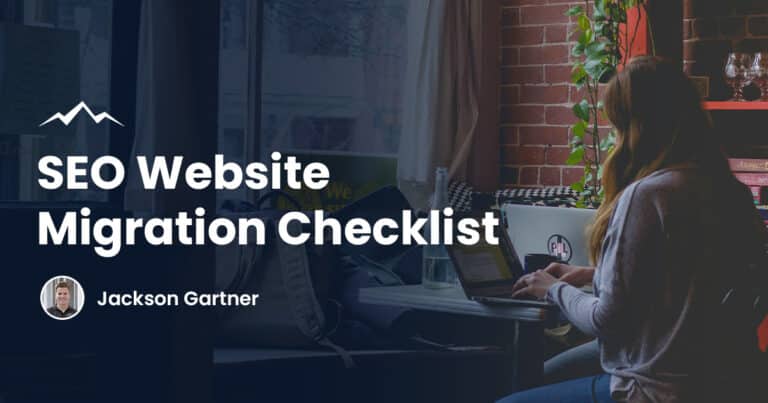In the vast universe of search engine optimisation (SEO), two star tools shine brighter than the rest: Google Analytics and Google Search Console.
As the driving forces behind successful SEO strategies, they empower website owners to uncover key insights about their sites’ performance.
If you’re just embarking on your SEO journey or looking to brush up your knowledge, this post will guide you through what these tools are and why they matter.
What is Google Analytics?
Google Analytics is a robust, free web analytics service provided by Google that allows website owners to monitor and analyse their site’s traffic. It offers valuable insights into who is visiting your site, how they got there (the traffic sources), and what they’re doing once they land on your page.
Data from Google Analytics can help you understand how your visitors interact with your site, allowing you to make informed decisions to improve your website’s performance and enhance user experience. Understanding how to interpret this data is crucial for the success of your SEO efforts.

Why is Google Analytics Important?
Google Analytics is an essential tool in any digital marketer’s arsenal. It helps you keep tabs on the effectiveness of your online marketing strategies, website design, user experience, and content. This data-driven approach can lead to more successful marketing campaigns and a better understanding of your audience.
One important feature of Google Analytics is its ability to track and analyse user behaviour, such as bounce rates, average time on page, and conversion rates. This can provide insights into what’s working well on your site, and where there might be room for improvement.
For more on how to optimise your site’s performance, check out our website design tips.
What is Google Search Console?
Google Search Console (formerly Google Webmaster Tools) is a free tool from Google that helps website owners, SEO professionals, and developers monitor and troubleshoot their website’s presence in Google Search results.
It offers a wealth of information, including indexing status, website traffic data, and issues that might affect your site’s visibility in search results.
Why is Google Search Console Important?
Google Search Console allows you to understand how Google sees your site, giving you the ability to optimise its performance in search results.
It’s particularly valuable for SEO because it provides detailed reports on your site’s visibility on Google, helping you uncover issues that could be affecting your rankings.
Through Google Search Console, you can submit sitemaps for Google to crawl, identify crawling errors, view the types of search queries that lead people to your site, and much more. Learning how to navigate this tool can give your SEO strategy a significant boost.
Google Analytics & Google Search Console for SEO
Google Analytics and Google Search Console are complementary tools that, when used together, can provide a comprehensive view of your website’s performance.
While Google Analytics focuses more on user behaviour, Google Search Console is all about how search engines interact with your site. By leveraging both tools, you can create a data-informed SEO strategy to increase your website’s visibility, improve user experience, and ultimately, boost your business growth.
Whether you’re a business owner looking to understand your website’s performance, an SEO professional seeking actionable insights, or a web developer wanting to ensure your site is search engine-friendly, these two tools are invaluable resources.
Google Analytics vs Google Search Console
While Google Analytics and Google Search Console both offer insights into website performance, they serve different purposes and provide different data:
Google Analytics focuses on user behaviour. It provides insights into how users interact with your website, including which pages they visit, how much time they spend, what devices they use, and much more.
Google Search Console on the other hand focuses on search engine behaviour. It shows you how Google views your site, what keywords people use to find you, which pages have been indexed, and any issues on your website that could affect your search ranking.
In essence, Google Analytics tells you more about your audience, while Google Search Console tells you more about your website’s relationship with Google.

Common Mistakes to Avoid
While Google Analytics and Google Search Console are powerful tools, it’s easy to make mistakes when you’re starting. Let’s look at some common pitfalls to avoid:
Not Setting Up Goals in Google Analytics: Goals allow you to track specific user interactions on your website. Without them, you’re missing out on key insights about user behaviour.
Ignoring Search Console Messages: Google uses Search Console to communicate important information about your site. Ignoring these messages could mean missing crucial alerts about website issues.
Misinterpreting Bounce Rate: A high bounce rate isn’t always a bad thing. It can indicate that users have found what they needed on the landing page, hence didn’t need to navigate further.
Focusing Solely on Page Views: While page views are important, they don’t provide a complete picture of user engagement. Metrics like session duration and pages per session offer valuable insight into user behaviour.
Tips and Tricks
Here are a few tips from our SEO experts to help you make the most of Google Analytics and Google Search Console:
Set up Custom Alerts in Google Analytics: Custom alerts can notify you of significant changes in metrics like traffic, bounce rate, or conversions. This ensures you stay updated without manually checking all the time.
Use Google Search Console for Keyword Research: Under the performance report, you can see the keywords that visitors used to find your website. This can inform your keyword strategy.
Link Google Analytics and Google Search Console: By linking the two tools, you can access Search Console data directly in Google Analytics, giving you a more integrated view of website performance.
Use Annotations in Google Analytics: Annotations let you note events like marketing campaigns or website changes. This way, you can correlate these events with changes in data.
FAQs
What is the main purpose of Google Analytics?
Google Analytics allows you to analyse in-depth detail about the visitors on your website, providing valuable insights that can shape the success strategy of your business.
How can I use Google Search Console for SEO?
Google Search Console provides insights into how your content is performing in search results. You can use this information to optimise your content, fix any errors, and improve your site’s visibility in Google Search results.
Is Google Analytics free to use?
Yes, Google Analytics is a free tool. However, there is a paid version called Google Analytics 360 in the Google Marketing Platform that provides additional features.
How can Google Analytics and Google Search Console improve my website’s performance?
These tools provide insights about your audience, traffic sources, and website performance. Using this information, you can optimise your site’s design, content, and SEO strategy to improve visibility and user experience.
Mastering Google Analytics and Google Search Console is a crucial step in crafting an effective SEO strategy.
As you delve into these tools, remember that they are more than just data aggregators—they’re your keys to understanding your audience, improving your site’s performance, and achieving your business goals.
To your success,
Jackson