Google reviews are essential for building trust with potential customers and boosting your business’s online visibility.
Not only do they impact your reputation, but they also play a significant role in local SEO, helping your business appear higher in search results.
In this blog, we’ll explore various methods to help you gather more Google reviews, enhancing your business’s credibility.
Create a Google Review Link Shortcut
Making it easy for customers to leave a Google review is one of the most effective ways to increase the number of online reviews your business receives.
One of the best ways to simplify the process is by creating a direct link to your Google Business Profile’s review page.
Pro Tip: Before diving in, ensure you’ve set up your Google Business Profile (formerly known as Google My Business).
This profile is vital for managing your business information on Google Search and Maps. If you haven’t done this yet, head over to this guide to get started.
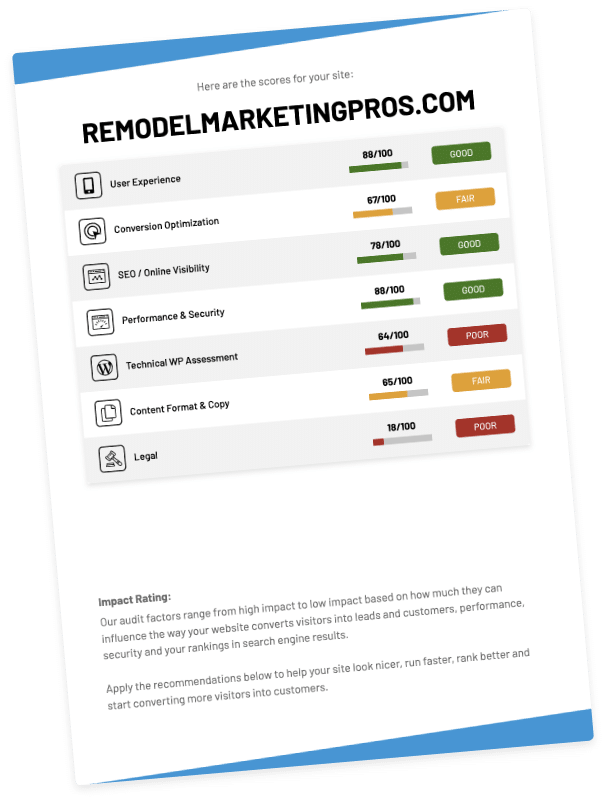
How to Create a Google Review Link:
- Sign in to your Google Business Profile account.
- From the dashboard, select the location you want to manage (if you have multiple).
- Look for the ‘Get more reviews’ option and copy the provided link.
- Share this link with your customers via email, social media or even on your website.
By providing a direct link, you remove any friction for customers wanting to leave feedback. It’s a simple yet powerful way to encourage Google reviews, making it an essential tool in your strategy.
Up next, we’ll discuss the best ways to ask for Google reviews, both in person and online, to help improve your website search engine optimisation.
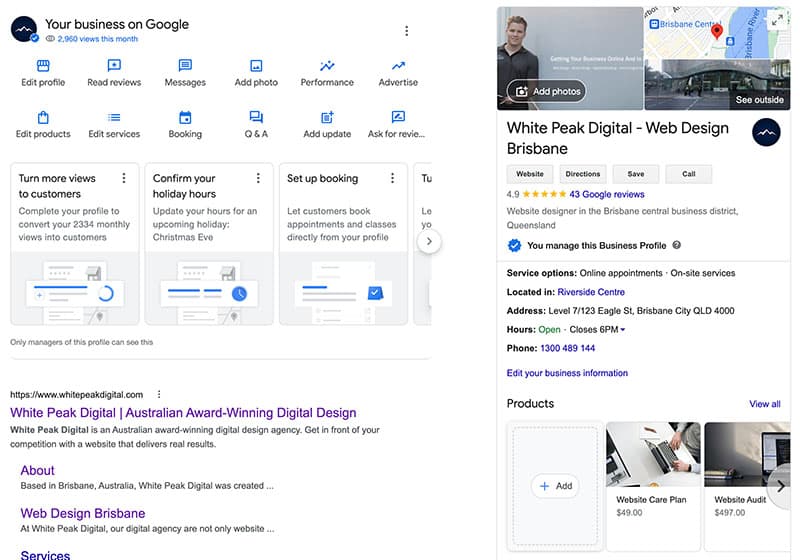
Ask for Google Reviews in Person
Asking for Google reviews face-to-face can be one of the most effective ways to gather genuine feedback.
Customers are more likely to leave a Google review when they’ve had a positive, personal interaction with your business.
Timing is crucial here, so it’s best to ask for a review after providing excellent service, like completing a successful project or sale.
Another great moment is when a customer expresses their satisfaction verbally, making it the perfect opportunity to politely request a Google review.
You can also bring it up at the end of an appointment, meeting or service while your business’s positive impression is still fresh in their minds.
When asking, keep it natural and straightforward. For instance, you could say, “We’re so glad you’re happy with our service! If you have a moment, we’d really appreciate it if you could share your experience on Google.”
Alternatively, try mentioning how valuable their feedback is, like, “Your feedback means a lot to us. If you’re comfortable, would you consider leaving us a quick review on Google?”
The personal touch shows customers that you genuinely value their opinion. Most people are happy to help when asked directly.
To gently remind them without being pushy, consider following up later with an email containing a direct Google review link. This approach makes it even easier for them to respond.
Create “Leave Us A Review” Cards
“Leave us a review” cards are a simple yet effective way to encourage customers to share their experiences on Google.
These cards serve as a physical reminder that they can take with them and they’re particularly useful in retail settings, restaurants or any business with direct customer interaction.
Creating these cards doesn’t have to be complicated. The key is to make them eye-catching and easy to understand.
Include a brief thank you message expressing your appreciation for their business, along with a clear call to action, like “Share your experience on Google”.
Most importantly, add your Google review link or instructions on how to find your business on Google for reviews. A QR code that directs customers straight to the review page can also make the process seamless.
Distribute these cards at strategic moments. Hand them out when completing a transaction, include them in product packaging or leave them at the checkout counter.
You can even provide them to your staff to give to customers as they finish their appointments or visits.
This personal touch reinforces your request in a friendly manner while making it convenient for customers to follow through.

Ask for Google Reviews from Vendors & Partners
Google reviews aren’t just for customers; vendors and business partners can also provide valuable feedback.
Their Google reviews offer a different perspective, highlighting your business’s professionalism, reliability and ability to maintain strong working relationships.
This strategy is often overlooked, yet it can significantly enhance your online credibility.
Offering to leave a Google review for their business in exchange can help strengthen the partnership. Just ensure that your review is honest and focuses on your positive experience with their services.
Building a network of online reviews from business partners and vendors not only boosts your profile but also increases the chances of potential customers viewing your business as reputable and reliable.
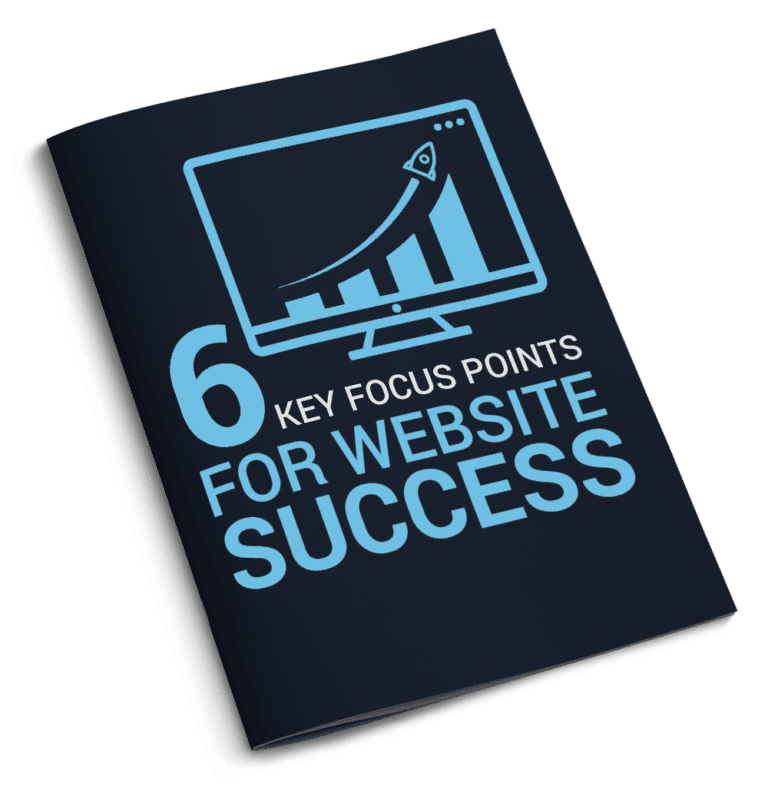
Send Follow-Up Email with Review Requests
Following up with customers through email is a subtle yet effective way to remind them to leave a Google review. Often, customers are willing to share their experiences but may simply forget.
A well-timed follow-up email can serve as a gentle nudge, increasing the likelihood that they will take a few moments to leave feedback.
When crafting your email, keep it friendly and concise. Start by thanking the customer for their recent business and expressing how much you value their feedback. Include a direct link to your Google review page to make the process as easy as possible.
Timing is key here. Sending the email shortly after the customer has received your service or product keeps the experience fresh in their mind.
Avoid sending multiple follow-up requests, as this can come off as pushy. A single, polite reminder is often all that’s needed.
Start Building Your Google Reviews Today
Collecting Google reviews is an ongoing process that can significantly impact your business’s online reputation and visibility.
By simplifying the Google review process with a direct link, sending follow-up emails and sharing positive online reviews on social media, you create multiple touchpoints that make it easier for your customers to share their experiences.
The key is to integrate these strategies into your regular customer interactions naturally. Some methods will work better for certain businesses, so don’t hesitate to experiment and find what resonates best with your audience.
Each new Google review is a step towards building trust, improving your local SEO and attracting more potential customers.
Questions? Feel free to reach out to our SEO Brisbane experts to get help increasing your online reviews and organic traffic.

Frequently Asked Questions
How do I create a shortcut link for Google reviews?
You can create a direct Google review link by clicking the ‘Get more reviews’ button in your Google Business Profile Manager. Share this link with customers to make leaving a review quick and easy.
Can I ask vendors and partners for Google reviews?
Yes, vendors and partners can provide valuable feedback. Their online reviews reflect your business’s professionalism and reliability, strengthening both your online reputation and business relationships.
What should be included in “leave us a review” cards?
Include a thank you message, your business name, a clear call to action and a direct link (or QR code) to your Google review page. Make sure the instructions are simple to follow.
How often should I ask for Google reviews?
Ask for Google reviews at key moments, like after a successful service or purchase. Avoid overwhelming customers with frequent requests; a single polite reminder is usually sufficient.
Is it okay to share Google reviews on social media?
Absolutely! Sharing positive Google reviews on social media builds trust and encourages others to leave their feedback. Always include a call-to-action in your posts to prompt followers to share their experiences.
Can I offer incentives for Google reviews?
No, offering incentives is against Google’s policies. Focus on delivering excellent service and engaging customers naturally to earn authentic online reviews.
What if I receive a fake or malicious review?
Report fake reviews through the “Flag as inappropriate” option on Google. You can also respond professionally to clarify the situation, showing your commitment to customer satisfaction.
How can I display Google reviews on my website?
Displaying Google reviews on your website can be done using a plugin or by manually embedding reviews with a bit of coding. Our web designers recommend using a Google review widget or a plugin if your site is built on WordPress.
To your success,
Jackson




