When rebranding, relocating or moving your website, it’s important that you don’t lose any of your hard-earned SEO power or organic traffic in the process.
Sadly, many companies make the mistake of moving their site without knowing how to preserve their website SEO and subsequently see a major decrease in their search engine rankings.
Shifting your brand’s identity online is just like moving the physical location of your brick and mortar store.
You want the transition to feel seamless while also leaving the necessary instructions (like a forwarding address) at the previous location just in case someone turns up that hasn’t heard the news that you’ve moved.
This article looks at how to maintain your organic search engine traffic through simple strategies such as auditing your site, implementing 301 redirects and maintaining structural integrity.
Keeping Google in the loop every step of the way with tools like Google Search Console and updating crucial directories post-migration are just a few ways to ensure your SEO remains strong.
Are You Rebranding, Relocating or Both?
Rebranding is all about giving your business a new coat of paint. Perhaps you’re undergoing a name change or maybe you’re just sprucing up an outdated brand image.
These rebranding efforts will likely require a complete website refresh to truly reflect the new direction of the business.
A name change will usually require a relocation of your website to a new domain name / URL as well.
Here are the key differences between each to help you identify which is relevant in your case:
- Website Rebrand: For a business that is updating its branding without a name change, this might include an updated logo, colour palette and more which requires a refresh of your website’s design.
- Website Relocation: For a business that has recently changed its name without a significant shift in branding or has acquired a better domain name that they’d like to use (TheFacebook.com to Facebook.com for example).
- Website Rebrand & Relocation: For a business that is completely overhauling its brand identity with a new name, branding and domain for its website (Twitter.com to X.com for example).
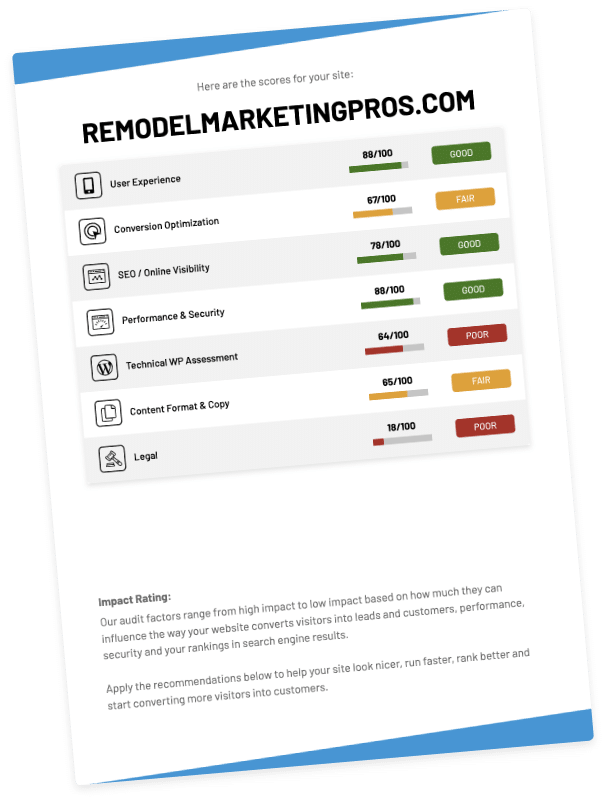
The Impact of Migrating Your Website
Rebranding, relocating or migrating your website can be an exciting fresh start, but it also can also be a major risk to your established online presence.
If you’ve worked hard on SEO in the past, rebranding could mean starting from scratch if that transition is not handled carefully.
Moving to a new domain without a proper plan or redirects in place is like moving homes without leaving a forwarding address. Customers and Google won’t know where you’ve gone.
This disrupts traffic flow and potentially lowers visibility since all the authority your previous website domain / URL had has not been passed on and therefore this link equity is lost.
To mitigate this, you can prepare for the move by mapping the URLs of old pages to their corresponding new ones so that when visitors knock on the door of your former web address, they’re seamlessly guided to your new one.
Tip: Check out our Website Migration Checklist for a full breakdown of everything to consider and check during a website move.
You should also communicate these intentional changes to Google directly through Google Search Console, ensuring that Google indexes your new site correctly while preserving hard-earned SEO as well.

How To Migrate Without Losing SEO
When moving to a new house, you probably don’t want to leave everything behind that you’ve collected over the years but it is a good opportunity to discard certain items that you no longer use, the same principles apply with your website migration.
With careful planning throughout your website rebuild and domain migration you can ensure that everything of value is moved across seamlessly while old pages and unused content is left behind.
Your first step when approaching a domain change is a 301 redirect strategy, which works much like forwarding mail to your new address in the real world.
301 redirects tell search engines where to find the relocated content and passes on most of its ranking power.
To get this right, you need to map out your old URLs against their counterparts on the new domain.
This will serve as your guide through the migration and requires a carefully thought-out website redesign strategy if you’re going to do it right.
Additionally, updating Google Search Console with these changes ensures that Google is kept up-to-date with your site’s evolution and isn’t caught by surprise.
The trick lies in keeping structural integrity intact during these shifts because familiar layouts help users and search engine robots adapt more seamlessly to the change.
In plain English, do your best to keep significant sitemap and structural changes to a minimum during the initial migration and then roll out incremental updates in the months after the successful changeover.
Reviewing Your Existing Website
Before you start dreaming of a new website design with a refreshed logo and an exciting new domain name, it’s vital to take stock of where you currently stand SEO-wise.
You need to know exactly what you’ve got before you pack it up for the big move.
A website audit will analyse all of your existing web pages and their contents so that you can start to figure out how to rebrand without losing SEO power.
You’ll want to take note of all current backlinks, as they’re gold in the SEO world. They tell search engines that other sites vouch for yours, lending credibility and boosting visibility.
However, you want to ensure they’re high-quality backlinks since poor-quality links from less trusted sites can hurt your SEO more than they help.
Then there’s Google Search Console, an indispensable organisational tool for managing this process.
Google Search Console helps track performance metrics such as click-through rates and keyword rankings, so you can gauge what content is hitting home runs with audiences and what might need some sprucing up post-move.
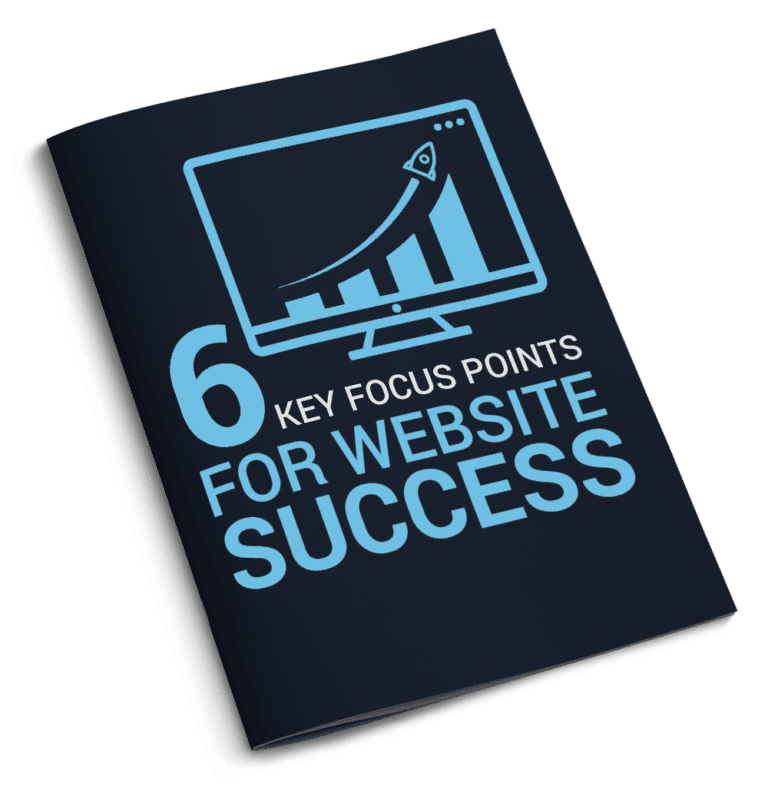

Salvaging SEO Content
If you’re tackling a rebrand and website relocation, your top performing SEO content is a treasure you will want to take with you. It’s valuable, hard-earned and well worth keeping.
To do this right, you need to dig into the archives, reviewing every blog post and guide to determine what should be kept, updated and retired.
Moving domains doesn’t have to mean starting from scratch. It means preserving the best parts of your brand’s online journey so far.
High-quality, well-performing content is like fine art for search engines because it draws visitors who find value in it.
If you have an e-commerce website, salvaging SEO equity is particularly critical because decreased traffic could directly impact your bottom line.
Tools like Google Search Console, Ahrefs or Semrush can help you track which pages search engines like. They’ve got backlinks and rankings that are too precious to leave behind.
These pieces can be updated subtly if required but we would recommend leaving their core content mostly unchanged to make sure they feel at home on the new site while still catching Google’s eye just as before.
How To Handle A Website Redesign
A redesign can feel like a high-wire act, but starting on a staging URL is your safety net.
This sandbox environment lets you play with the design and functionality of your website without risking your live site’s SEO or confusing real-time visitors.
Moving directly onto an existing website URL during a redesign is risky business and not recommended. It could lead to broken links and lost trust with users and Google might get confused by the sudden changes as well.
Carrying out a successful website redesign requires a lot of prep work to ensure you can rebrand without losing SEO.
Using 301 Redirects
A 301 redirect is a way to tell browsers and search engines that your site has permanently moved. It will take visitors from your old URL straight to your new one automatically. This will ensure that none of your SEO equity gets left behind.
A 301 redirect carries over traffic and SEO rankings from your old URL to the new one.
Without these redirects, visitors might end up at dead-end pages that no longer exist, which can hurt the user experience and cause dips in site rankings.
The beauty of 301 redirects lies in their ability to transfer nearly all link equity or ranking power to the redirected page.

Avoid Structural Changes
If you want to rebrand without losing SEO rankings, you need to keep your website architecture intact wherever possible.
Maintaining your current website structure means search engines can still find pages after the migration. They might look different, but if they’re all in the same order, Google will be able to locate them.
If you have no choice but to change the structure due to your business model evolving, redirect traffic smoothly using 301 redirects so that visitors and Google can easily get where they need to go on your new-look site.
Why is this stability crucial? It keeps the user experience consistent and preserves link equity, which is SEO speak for not losing credibility with search engines.
Plus, by keeping changes minimal, you avoid confusing both users and search engines, which is a win-win for maintaining your hard-earned rankings post-rebrand.
How To Let Google Know You’ve Moved
Telling Google about your website’s new home is like updating your address with the post office but instead of snail mail, you’re dealing with digital traffic.
The key tool here is Google Search Console, formerly known as Google Webmaster.
Make sure you immediately update your XML sitemaps in Google Search Console after the relocation is complete. These sitemaps guide Google through all the valuable content on your site and are essential to preserving your SEO equity.
If you’ve got a new domain name in play, use the Change of Address Tool within the Google Search Console to alert Google directly about where it can now find your website.
What To Do After The Website Migration
Once you’ve crossed the finish line with your website’s rebrand and relocation, there are a few critical steps left to ensure that all of your hard work pays off.
The first thing to do is to comb through every directory listing of your business that you can find online (including social media pages).
It’s vital to update these listings with your new brand name and website URL because consistent information across platforms helps Google trust and rank your website higher.
The next move is outreach for link updates with external sites. Contact websites who have linked to your old domain in the past and let them know about the change so they can update their links too.
Doing so not only redirects traffic more smoothly but also preserves those valuable SEO pathways straight to your new website.
You should also keep a close eye on Google Analytics after rebranding. Continuously monitor your new website’s performance so that you can adjust strategies swiftly if something isn’t working quite right.
Keeping an eye on your analytics after rebranding will help you detect problems with your SEO strategy early or if your user engagement dips on any particular pages.

Frequently Asked Questions
What is the best way to maintain SEO when moving to a new domain?
To maintain SEO when moving to a new domain, implement 301 redirects from the old URLs to the corresponding new URLs.
This ensures that search engines and users are directed to the correct pages, preserving your SEO rankings and link equity.
How do 301 redirects affect my website’s SEO?
301 redirects pass most of the ranking power from the old URL to the new URL, helping to maintain your website’s search engine rankings and SEO equity.
What steps should be taken in Google Search Console during a website move?
When moving a website, update Google Search Console by submitting new sitemaps for the new domain and using the Change of Address Tool to inform Google about the new domain.
Can rebranding a website affect SEO?
Yes, rebranding can affect SEO, especially if it involves a domain change.
Without proper planning and implementation of SEO preservation strategies like 301 redirects and updating Google Search Console, you might lose ranking power and organic traffic.
What are the key considerations for SEO when redesigning a website?
When redesigning a website, maintain structural integrity by keeping URL structures similar or ensuring proper redirects are in place.
Also, keep critical sitemap and navigation elements consistent to help search engines understand your new site layout.
How long do I need to keep redirects in place after moving a website?
It’s recommended to keep 301 redirects in place for at least one year after moving a website.
This duration allows search engines and users to adjust to the new URLs, ensuring that the SEO value is fully transferred and that user access is uninterrupted.
To your success,
Jackson




