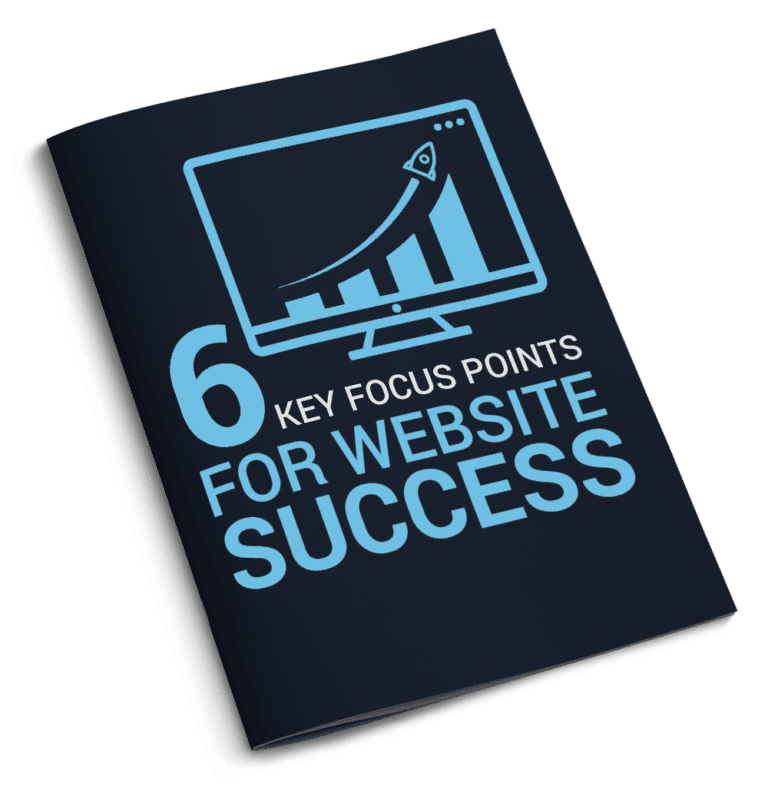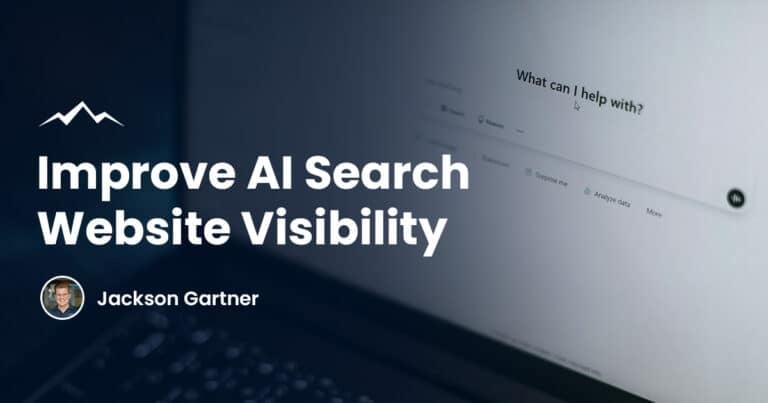On July 1st 2025, Cloudflare fundamentally changed how websites interact with artificial intelligence.
A new policy gives website owners direct control over which AI bots can scrape their data. It’s a significant move towards protecting your digital assets.
This change introduces an important strategic decision for every business owner however.
While protecting your content is crucial, blocking AI crawlers may have unintended consequences for your future visibility in search engines and AI-powered chatbots.
We will explore the impact of the Cloudflare AI blocker on your SEO and GEO targeting efforts.
We’ll also provide a clear guide on how to enable or disable this feature so that you can make the best choice for your website and business.
What Is Cloudflare’s New AI Crawler Block?
Cloudflare, a company that provides security for around 20% of the internet, has updated its approach for all AI crawlers.
For all new domains added to its network, Cloudflare now blocks these AI bots by default. This is a major shift from the previous opt-out model.
Website owners must now give explicit permission for AI to access their content.
As detailed in the official Cloudflare announcement, this hands control back to you. Existing users can also activate this block with a single click in their dashboard.
Why This Change Matters For SEO & GEO
Deciding whether to block AI crawlers is a strategic choice.
On one hand, blocking them protects your content from being used to train a competitor’s AI. It safeguards the unique value you provide to your audience and clients.
On the other hand, AI is becoming a bigger part of search. AI-powered search engines and tools like ChatGPT or Google Gemini pull information from across the web.
Blocking crawlers could mean you miss out on being featured in these new avenues for discovery.
Think about your business and marketing goals. If your primary focus is protecting proprietary information, enabling the AI bot blocker is a smart move.
If you prioritise maximum visibility across all platforms (including AI tools), you will want to allow AI crawlers.
It is a new and important consideration for your digital marketing strategy that our SEO specialists would be happy to assist you with.
How To Enable Or Disable Cloudflare AI Crawler Block
Cloudflare has made managing this setting incredibly straightforward. Whether you want to turn the feature on or off, the process takes only a few seconds.
The steps are slightly different depending on if you’re using the “new” or “old” Cloudflare dashboard. You can check which you’re using in the top right corner once you’ve logged in here.
“New” Cloudflare Dashboard
Follow these steps to enable the Cloudflare AI blocker:
- Log in to the Cloudflare dashboard.
- Go to the Security section in the sidebar menu.
- Click on Settings and filter by Bot traffic.
- Find the section labelled Block AI bots and click the pencil icon to edit it.
- Change the setting to ‘Block on all pages’ before clicking Save.
To disable the feature, you simply follow the same steps and change the setting to ‘Do not block (off)’.
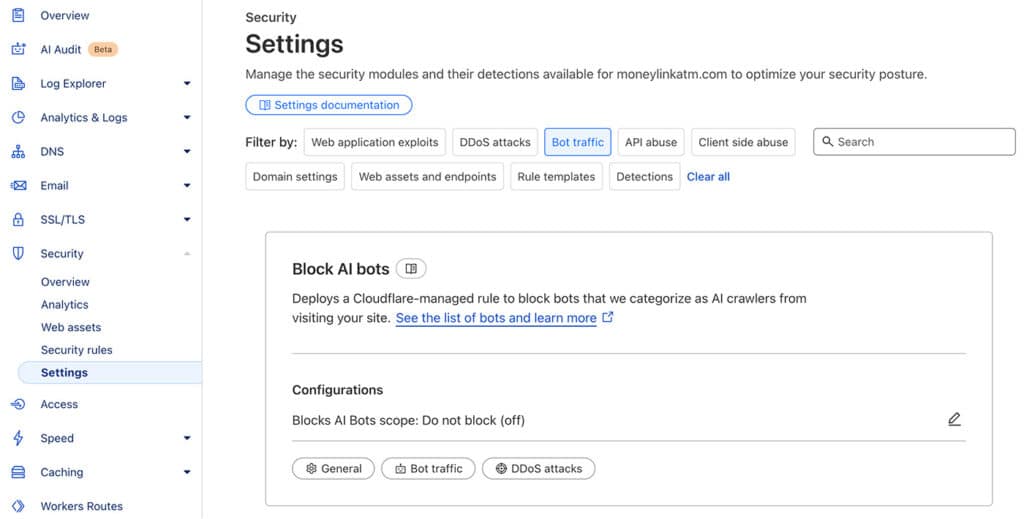
“Old” Cloudflare Dashboard
Go to Security > Bots to enable the Cloudflare AI blocker:
- Log in to your Cloudflare dashboard.
- Go to the Security section in the sidebar menu.
- Click on Bots.
- Find the option labelled Block AI Bots and switch to ‘Block on all pages’.
To disable the feature, you simply follow the same steps and switch the setting to ‘Do not block (off)’.
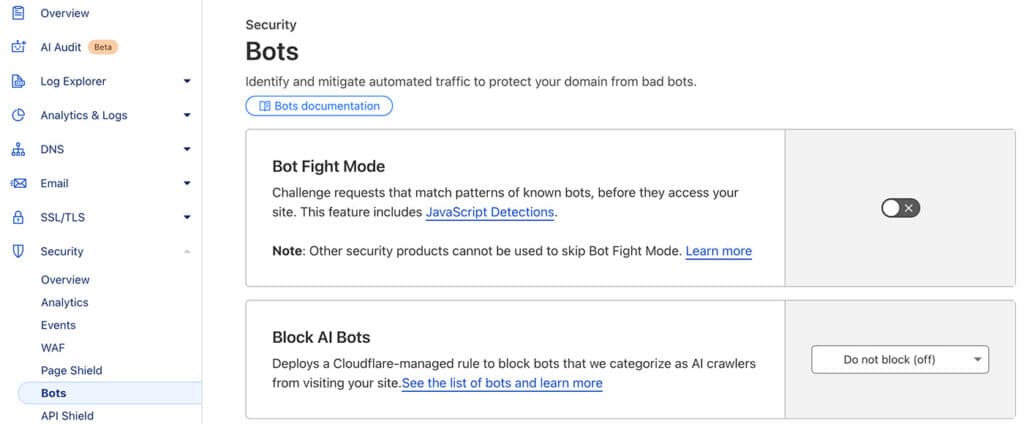
Frequently Asked Questions
What exactly is Cloudflare’s new policy on AI?
Cloudflare now automatically blocks AI crawlers from accessing any new website on its network. This means website owners must now actively give permission (or opt in) for AI bots to access and use their content.
How do I turn on the Cloudflare AI blocker for my site?
You can turn the AI blocker on by logging into your Cloudflare dashboard. From there, navigate to the ‘Security’ section, then click on ‘Bots’. You will see a setting labelled ‘Block AI Bots’ that you can change.
Can I turn the AI blocker off if I change my mind?
Yes, the setting is completely reversible. You can turn the AI blocker off at any time by following the same steps you took to enable it.
Will blocking AI bots affect my ranking on Google?
This feature should not affect your traditional Google ranking. It is designed to block bots used for AI model training, not standard search engine crawlers like Googlebot which are essential for indexing and ranking your website.
Is this decision important for a local business?
Yes, this is a very important decision for local businesses. Blocking AI crawlers might make your business invisible to AI-powered search tools when they generate local recommendations. This could impact your ability to reach customers in your geographical area.
Should I block AI crawlers or allow them on my website?
There is no single correct answer, as it is a strategic decision. If protecting your original content and intellectual property is your highest priority, you should enable the block. If you want maximum visibility across all new AI platforms, you might choose to allow them.
What’s the main benefit of blocking AI bots?
The main benefit is having control over your digital assets. Blocking these bots prevents AI companies from using your valuable content to train their commercial models without your permission and protects the investment you have made in your website.