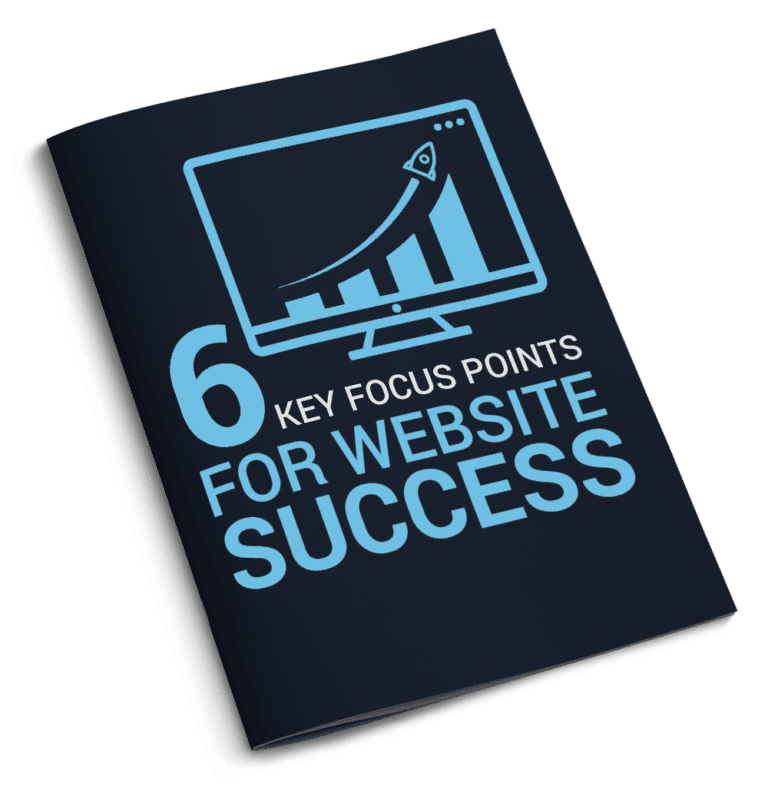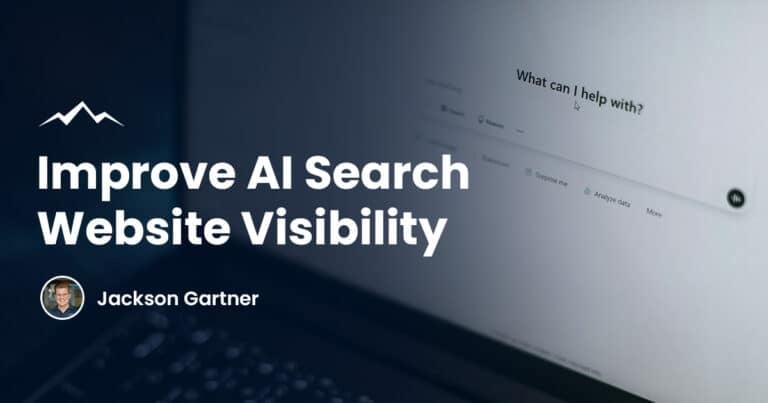Ever looked at your website and wondered if a simple change could dramatically improve its performance?
Perhaps a different headline, a new button colour or a rephrased call to action.
Guesswork gets you nowhere, but data can give you a clear path forward. This is where A/B testing comes in.
This powerful research method takes the uncertainty out of website optimisation.
It allows you to make data driven decisions that have a real, positive impact on your business goals. You can stop guessing what your customers want and start knowing for sure.
We’re going to break down exactly what is A/B testing. We’ll explore how it works, differentiate it from similar methods like multivariate testing and show you how to run effective tests.
You’ll learn how to improve everything from landing pages to email subject lines.
Understanding A/B Testing
At its core, it’s A/B testing is a method of comparing two versions of a single web page or app screen to see which one performs better.
It’s also known as split testing or bucket testing. It’s a straightforward way to test changes to your user experience.
Imagine you have a landing page (Version A) and you create a second version with one single change (Version B).
You then show these two versions to your website visitors at random. Version A is shown to 50% of your audience and Version B is shown to the other 50%.

By tracking how users interact with each version, you can collect data on key metrics. This could be the click through rate on a button or the number of form submissions.
The goal is to identify a winning version that better achieves your clearly defined goals.
The Core Principle Control vs Variation
The existing version of your page is called the ‘control’ (Version A). The new version you want to test is the ‘variation’ (Version B).
The key is to change only one element at a time. This ensures you can attribute any change in user behavior directly to that single modification.
Changing more than one thing at once muddies the water. If you change the headline and the main image, how do you know which change caused the increase in conversions?
By isolating a single variable, you gain clear insights into what works best with your audience and drives the most conversions.
A/B Testing vs Other Methods
While A/B testing is the most common method, it’s helpful to understand a couple of related techniques.
People often use the terms interchangeably, but they refer to different types of tests. Knowing the difference helps you choose the right tool for the job.
The primary alternatives are split URL testing and multivariate testing.
Split URL Testing
Split URL testing, sometimes called split path testing, is used for more significant changes.
Instead of testing one element on a single page, you test two completely different web pages against each other. Each version is hosted on a separate URL.
This method is ideal when you want to test a radical redesign of your landing pages or other critical elements.
For example, you might test your existing home page against a completely new layout. Website traffic is split between the two URLs to see which one delivers better results.
Multivariate Testing
Multivariate testing is a more complex method. Instead of testing two versions, it tests multiple versions of multiple elements on a single page simultaneously.
This helps you understand which combination of elements performs the best. It identifies which elements have the biggest positive impact.
For instance, you could test three different headlines and two different images. A multivariate test would create all possible combinations (six in this case) and test them all at once.
This requires a lot of website traffic to achieve statistically significant results for each variation.
The Benefits of A/B Testing
Running A/B website tests delivers tangible benefits that can directly influence your bottom line.
By systematically testing elements on your site, you can create a better user experience and guide more visitors toward your business goals.
From increasing your conversion rate to reducing your bounce rate, the advantages are clear.
Let’s look at some of the key reasons why A/B testing is a critical component of the conversion rate optimisation services we offer to our clients at White Peak Digital.
Higher Conversion Rates
This is often the main goal for A/B, multivariate or split testing.
A/B testing is a fantastic way to increase sign ups, sell more products or generate more leads.
Testing calls to action, form fields and checkout page layouts can lead to significant improvements in your conversion rate.
Improved User Engagement
Testing different headlines, images or body copy helps you discover what captures your audience’s attention best.
A more engaging experience keeps visitors on your site longer, which can signal value to search engines and improve your rankings by showing that you listen to what your users want.
Reduced Bounce Rates
If visitors land on your page and leave immediately, it’s a sign something isn’t working and A/B testing can help you identify the problem.
You might test a new value proposition, a clearer layout or different imagery for example to encourage customers to stick around, explore your site further and eventually convert.
Data Driven Decision Making
Every test you run provides valuable data. Over time, this information builds a deep understanding of your audience.
You’ll learn what they respond to, what they ignore and what drives them to act.
This replaces assumptions with hard evidence, leading to smarter marketing campaign decisions.

The A/B Testing Process
A successful A/B testing program is built on a structured process and is not about randomly changing elements and hoping for the best.
Each test should be a deliberate experiment designed to answer a specific question.
Following a clear framework ensures you get meaningful results. From initial research to final analysis, every step is important.
This systematic approach allows you to learn from every test, whether your hypothesis is proven correct or proven wrong.
Step 1: Research & Collect Data
Before you run your first test, you need to understand your starting point.
Use analytics tools like Google Analytics to identify pages with high traffic but poor performance.
Look for pages with high bounce rates or low conversion rates. This existing data helps you prioritise your efforts.
Heatmaps and user recordings can also reveal how visitors interact with your web pages. You might see where they click, how far they scroll and where they get stuck.
This qualitative data provides crucial context and helps you form a strong test hypothesis.
Step 2: Formulate A Hypothesis
A hypothesis is a clear statement about a change you believe will lead to a specific improvement. It should be based on your research.
For example: Changing the call to action button colour from blue to green will increase clicks because green is more associated with ‘go’.
Your hypothesis should define the change, the expected outcome and the reason why you expect it.
This clarity focuses your test and makes the results easier to interpret. Without a solid hypothesis, you are just making random changes.
Step 3: Create Your Variations
Once you have your hypothesis, it’s time to create your two versions: the control (A) and the variation (B).
Remember to change only one element in your variation. If you’re testing a headline, every other part of the page, from the images to the body copy, must remain identical.
Most A/B testing tools have visual editors that make it easy to create different variations without needing to code.
This allows you to quickly set up two variants and get your test ready to launch.
Step 4: Run The Test
With your variations ready, you can start running your test.
Your A/B testing software will randomly divide your website traffic between the control and the variation.
Pro Tip: If you’re not confident in setting up or running A/B tests on your website, reach out to our web design Brisbane team for assistance!
It’s crucial to ensure you have sufficient traffic to get a reliable result. A small sample size can be misleading.
Ideally, thousands of visitors see both versions to ensure any misleading variance is minimised.
You also need to run the test long enough to account for fluctuations in user behavior.
A test should typically run for at least one full business cycle, which is usually one to two weeks for websites. Don’t be tempted to stop the test as soon as one version pulls ahead.
Step 5: Analyse Test Results
Once the test concludes, it’s time to analyse the data.
Your A/B testing tool will show you how each version performed against your chosen metrics and the key is to look for statistically significant results.
This means there is a high probability the outcome wasn’t due to random chance.
Statistical significance is usually expressed as a confidence level, with 95% being the standard benchmark.
If your winning version hits this threshold, you can be confident that the change you made was responsible for the uplift. Not every test will produce a clear winner, and that’s okay.

What Website Elements Should You Be A/B Testing
Knowing what to test on your website is just as important as knowing how to test.
While you can technically test any element on your website, some changes have a much bigger impact than others.
It’s best to focus your efforts on elements that directly influence user behavior and conversions.
Your testing priorities should be guided by your business goals and user data. Start with the elements that have the most potential to move the needle.
Your website and key landing pages are the perfect places to begin, as they are often the most critical points in your sales funnel.
Small adjustments on these high-traffic pages can lead to big wins.
The goal is to remove friction and make it easier for website visitors to find what they need and take your desired action.
Here are some of the most effective elements to test on your website and landing pages:
- Headlines & Subheadings: Your headline is often the first thing a visitor reads. Test different angles, tones and value propositions.
- Calls to Action (CTAs): Test the wording (e.g. “Get Started” vs “Try For Free”), colour, size and placement of your CTA buttons.
- Images & Videos: Does a product video convert better than static images? Does an image of a person outperform a graphic?
- Body Copy & Product Descriptions: Test the length, tone and format of your text. Try using bullet points or bolding key features.
- Form Fields: Reducing the number of fields in a contact form can often increase sign ups. Test which fields are truly necessary.
- Page Layout & Navigation: For more significant changes, you might use split URL testing to try a completely different page structure.
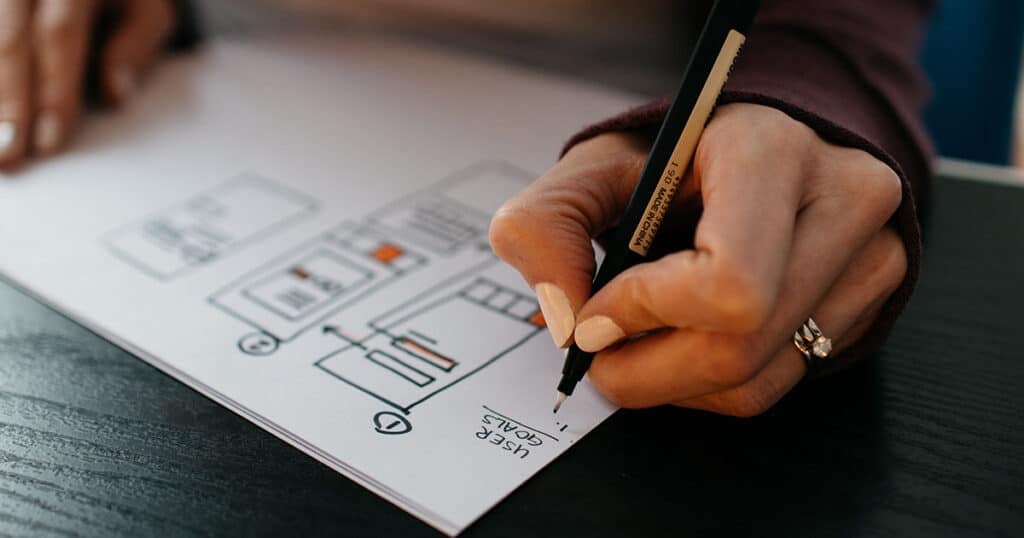
Common A/B Testing Mistakes To Avoid
While A/B testing is powerful, it’s easy to make mistakes that invalidate your results.
Being aware of these common pitfalls can help you run more effective website tests.
Getting meaningful results requires discipline and attention to detail. A flawed test is worse than no test at all because it can lead you to make the wrong decisions.
Here are some of the most frequent mistakes we see people make when running A/B tests on their own.
Testing Too Many Elements At Once
This is the classic mistake. If you change the headline, the button colour and the main image all in one variation, you have no idea which change was responsible for the result.
Stick to changing just one element per test to get clean, actionable data.
Not Running The Test Long Enough
Calling a test too early is a major error. You might see one version jump out to an early lead, but this can be due to random chance.
You need to run the test until you have a large enough sample size to achieve statistical significance. Patience is key.
Ignoring Statistical Significance
Don’t just look at the conversion rate and declare a winner.
A variation might have a 10% higher conversion rate, but if the confidence level is only 70%, the result isn’t reliable.
Always wait for your test to reach a 95% or higher confidence level before acting on the results.
Giving Up After A Failed Test
Not every test will produce a winner. Sometimes your variation will perform worse than the control or show no difference at all.
This isn’t a failure, it’s a learning opportunity. It tells you what doesn’t work for your audience, which is just as valuable as knowing what does.
Website A/B Testing Tools & Software
To run A/B tests effectively, you need the right software to handle the technical side of splitting your traffic, creating variations and tracking results.
This lets you focus on the strategy and ideas for your tests. Many options are available, from free tools to enterprise-level solutions.
Choosing a tool depends on your budget, technical skill and the complexity of the tests you want to run.
Most businesses can start with a simple, user-friendly solution and scale up as their testing program matures.
VWO
VWO (Visual Website Optimizer) is a fantastic all-rounder. It’s known for being powerful yet accessible, making it a great choice for companies of all sizes.
Its visual editor is intuitive, allowing you to set up tests quickly without needing to write any code.
The platform offers a comprehensive suite of optimisation tools beyond just A/B testing, including heatmaps and on-page surveys.
This makes it a versatile solution for businesses looking to build a data driven culture and get a deeper understanding of their users.
Optimizely
Optimizely is a market leader and the go-to choice for large enterprises.
It’s an incredibly robust platform built for mature testing programs that require advanced features.
It supports complex experiments, including server-side testing and extensive visitor segmentation.
If you have a dedicated optimisation team and need serious power and scalability, Optimizely is hard to beat.
It provides the deep analytics and control necessary for making significant, data-backed decisions across large, high-traffic websites and applications.
AB Tasty
AB Tasty stands out with its use of artificial intelligence and machine learning.
This AI-powered approach helps automate parts of the testing process and provides predictive insights. It’s particularly popular with eCommerce web design and enterprise website clients looking for an edge.
The platform excels at personalisation, allowing you to deliver unique experiences to different user segments.
If you want to go beyond simple A/B tests and explore AI-driven optimisation to enhance your sales funnel, AB Tasty is a compelling choice.

A/B Testing For WordPress & Shopify
If your business is using a WordPress website or Shopify online store, you have access to a range of dedicated plugins and apps.
These tools are designed to integrate seamlessly with your existing setup, making it much easier to start A/B testing.
These platform-specific solutions can simplify the technical implementation and are typically best for A/B testing beginners.
This allows you to focus more on creating your A/B tests and analysing the results, rather than worrying about complex code.
Recommended A/B Testing WordPress Plugins
- Nelio A/B Testing: A powerful and comprehensive testing solution for WordPress. It allows you to test almost anything, from pages and posts to widgets and themes. It also includes heatmaps and clickmaps for deeper analysis.
- AB Split Test for WordPress: Another dedicated WordPress plugin with powerful features that allows you to test almost anything on your WordPress website. It also offers an AI assistant to help identify and create experiments for you automatically.
- Split Test for Elementor: If you use the Elementor page builder, this plugin provides a simple way to split test individual elements or entire page designs. It’s a straightforward tool for anyone already comfortable in the Elementor environment.
Recommended A/B Testing Shopify Apps
- Intelligems: This is a powerful app for profit optimisation on Shopify. It goes beyond simple design changes by allowing you to A/B test your prices and shipping rates. This helps you find the perfect balance between conversion rate and profit for your pricing strategy.
- Shoplift: If you’re considering a major theme redesign, Shoplift is the ideal app. It lets you test two different published themes against each other to see which one performs better. It can automatically send more traffic to the winning version which is perfect for validating a new Shopify store design.
- OptiMonk: While it’s a full conversion toolkit, OptiMonk offers strong A/B testing for popups, side messages and announcement bars. It’s excellent for testing different offers and messages to reduce cart abandonment, capture leads and boost your average order value.
Frequently Asked Questions
How long should I run an A/B test?
The duration depends on your website traffic. You need to run the test long enough to collect a sufficient sample size to achieve statistical significance, which is typically at least 1-2 weeks. Avoid stopping the test early, even if one version seems to be winning.
What is a good sample size for an A/B test?
A good sample size depends on your baseline conversion rate and the expected uplift. As a general rule, you want at least a few hundred conversions per variation. Many A/B testing tools have built-in calculators to help you determine the necessary sample size for your test.
Can I A/B test with low website traffic?
It can be challenging. With low traffic, it takes much longer to reach statistical significance. In this case, you should focus on testing high-impact changes that are likely to produce a larger effect. Testing a small button colour change may not be feasible.
What is statistical significance in A/B testing?
Statistical significance indicates the likelihood that the result of your test is not due to random chance. A significance level of 95% means you can be 95% confident that the difference in performance is real. This is the standard benchmark for validating A/B test results.
What is the difference between A/B testing and SEO?
A/B testing and SEO are both optimisation strategies but they focus on different things. A/B testing optimises for user actions and conversions, while SEO optimises for search engine visibility. However, a good A/B test that improves user engagement metrics can have a positive, indirect impact on SEO.
How often should I run A/B tests?
For an effective optimisation program, you should aim to be running tests continuously. Always have a test running on a key page of your website. The more tests you run, the faster you learn and the more opportunities you have to improve your website’s performance.
What happens if my test has no winner?
An inconclusive result is still a learning experience. It may mean that the element you tested doesn’t have a significant impact on user behavior. It could also mean your variations were not different enough. Use the result to inform your next test hypothesis.