Selecting the right images for your website is essential, as they can significantly impact user engagement, conversion rates, and overall site aesthetics.
In this guide, we’ll provide valuable tips and strategies for choosing the most effective images for your website.
Tips for Choosing Website Images
- Use high-quality, high-resolution images: Always opt for high-quality images with clear resolution to ensure your website looks professional and visually appealing.
- Choose relevant and engaging images: Select images that are related to your content and resonate with your target audience, as this can boost user engagement.
- Opt for original images: Whenever possible, use original images, such as custom photography or unique illustrations, to give your website a personalised touch and set it apart from competitors.
- Use a consistent style: Make sure your images maintain a consistent style and colour scheme to create a cohesive brand identity and visual experience.
- Be mindful of image size: Optimise your images for web use by compressing them without sacrificing quality, as this will improve site loading times and overall performance.
Popular Stock Imagery Websites
Free Stock Imagery Sites
- Unsplash – A vast collection of high-quality, royalty-free images submitted by photographers worldwide.
- Pexels – A diverse library of free stock photos and videos suitable for various website themes and industries.
Paid Stock Imagery Sites
- Adobe Stock – A premium stock image service offering millions of high-quality photos, vectors, and illustrations.
- Shutterstock – A popular platform with an extensive selection of royalty-free images, videos, and music.
- iStock – A leading source of exclusive, high-quality stock images, illustrations, and video clips.
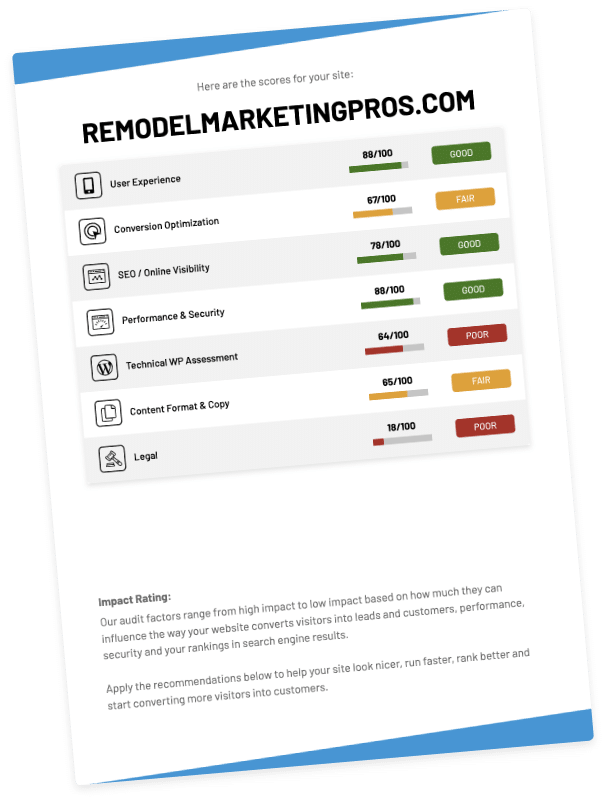
Common Website Image Sizes
Here is a quick cheat sheet of standard image sizes for web pages on desktop to help you get started but please keep in mind that exact sizes can vary depending on the website design.
| Image Type | Min Dimensions | Max Dimensions | Max File Size |
| Background Image | 1920 x 1080 pixels | 2400 x 1350 pixels | 5MB |
| Hero Image | 1280 x 720 pixels | 1920 x 1080 pixels | 3MB |
| Website Banner | 300 x 200 pixels | 1920 x 1080 pixels | 2MB |
| Blog Image | 800 x 420 pixels | 1200 x 630 pixels | 1MB |
| Favicon | 16 x 16 pixels | 32 x 32 pixels | 50KB |
Website banner image dimensions and aspect ratios can vary drastically based on the website requirements.

Using Stock Images Effectively
Although original images are ideal, stock images can be a valuable resource for website design. Here are some tips for using stock images effectively:
- Choose reputable stock image sources: Select high-quality, reputable stock image websites, such as Unsplash, Pexels, or Shutterstock, to find professional and visually appealing images.
- Avoid overused stock images: Look for unique stock images that haven’t been overused, as this will help your website stand out from the crowd.
- Customise stock images: Whenever possible, customise stock images by adding text, overlays, or filters to make them more unique and aligned with your brand.
- Verify image licensing: Ensure you have the appropriate license to use the stock image on your website to avoid potential legal issues.
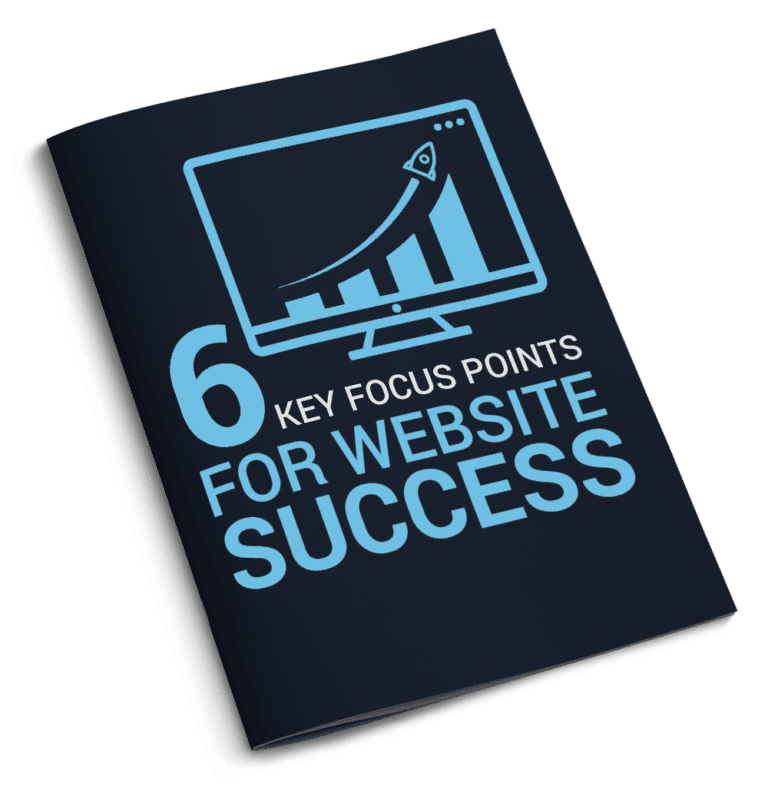
Sourcing and Creating Original Images
- Hire a professional photographer: For custom photography, consider hiring a professional photographer who can capture high-quality images that perfectly represent your brand.
- Invest in graphic design software: Tools like Adobe Photoshop or Canva can help you create unique illustrations or edit existing images to make them more personalised and engaging.
- Leverage user-generated content: Encourage your customers or users to share images related to your brand, products, or services, and feature these images on your website as authentic user-generated content.
- Explore free design resources: Websites like Freepik or Vecteezy offer free illustrations, icons, and design resources that you can use to create original visuals for your site.
Optimising Images for SEO
- Use descriptive file names: Name your image files using descriptive keywords to help search engines understand the content of the image.
- Add alt text: Include descriptive alt text for each image, as this improves accessibility for visually impaired users and provides additional context for search engines to improve on-site SEO.
- Compress images: Use image compression tools, such as TinyPNG or ImageOptim, to reduce file sizes without losing quality, thus improving website loading times.
- Use proper image formats: Choose the appropriate image format for your website (e.g., JPEG for photographs, PNG for illustrations or logos) to maintain image quality and optimise file sizes.

Frequently Asked Questions
How do I know if an image is copyrighted or free to use?
Always assume that an image is copyrighted unless it’s explicitly mentioned as free to use or is in the public domain. When using stock image websites, make sure to check the licensing terms and conditions before using an image on your website.
What is the difference between royalty-free and rights-managed images?
Royalty-free images can be used multiple times without paying additional fees after the initial purchase, while rights-managed images require a specific license for each use, depending on factors like duration, distribution, and audience size.
Can I use images from social media platforms on my website?
Using images from social media platforms without permission may violate copyright laws. Always seek permission from the image owner and provide proper attribution when using images sourced from social media.
How important is image file format when optimising images for my website?
Choosing the appropriate image format can significantly impact image quality and file size. JPEG is suitable for photographs, while PNG is ideal for illustrations or logos with transparent backgrounds. WebP is a newer format that offers both lossy and lossless compression and can provide better results in some cases.
Final Thoughts
Selecting the right images for your website is a crucial aspect of web design that can significantly impact user engagement, conversion rates, and overall site aesthetics.
By following the tips and strategies outlined in this guide, you can ensure your website features visually appealing, high-quality images that resonate with your target audience and enhance your brand’s online presence.
To your success,
Jackson




