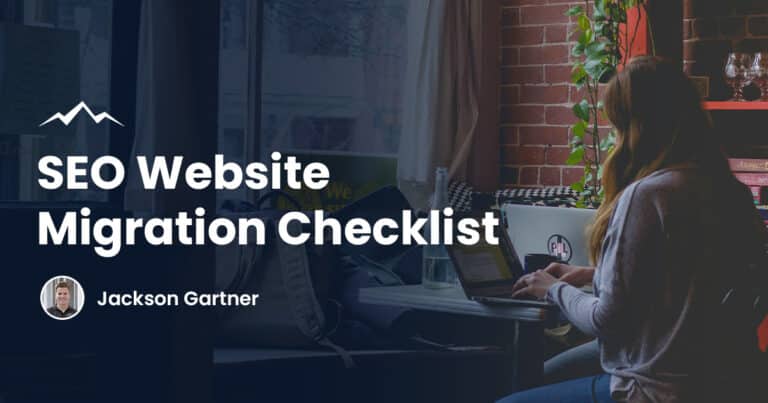Wondering about the importance of adding an FAQ to your product pages?
Most eCommerce platforms, including Shopify, have built-in FAQ sections that you can add to your product pages.
This is a great way to address common customer questions and concerns and can help increase conversions by addressing any potential objections a customer may have.
I highly recommend adding an FAQ to your product pages. Not only will it help increase conversions, but it will also help you build trust and credibility with your potential customers.
Here’s a quick guide on how to add an FAQ to your Shopify product pages.
How to add an FAQ page for a Shopify store
Step 1: Click ‘Add page’ in your Shopify dashboard
Once you logged into your Shopify store, go to Online Store > Pages. Then click the Add page button at the top right of the screen. This takes you to the “Add page” screen, where you can start creating your new FAQ page.
Step 2: Then, add your FAQ page’s title and content
Make sure to add an engaging title that accurately reflects the content of your FAQ page. For example, if your FAQ page is about shipping, you may want to title it “Shipping FAQs.” Then, add your questions and answers to the content editor.
If you have a lot of questions, you may want to consider grouping them by topic. This will make it easier for your customers to find the answers they’re looking for.
Once you’re done, click the Save button at the bottom-right of the screen.
Step 3: Finally, add your FAQ page to the navigation of your online store
To ensure that your existing customers can actually find your FAQ page, you’ll need to add it to the navigation of your online store.
To do this, go to Online Store > Navigation. Then, update your “Main menu” to include a link to your new great FAQ page.
If you have other navigation menus on your site (e.g., footer menus), you may want to update those as well to include a link to your FAQ page.
That’s it! You’ve successfully added your own FAQ page to your Shopify store.
Product FAQ for Shopify
FAQ sections can help you clarify your product offering and differentiate your products from those of your competitors. By addressing common questions and concerns, you can help your website visitors understand what makes your product unique and why they should buy from you.
This is especially important if you’re selling products that are new to the market or have a lot of features. By answering common questions, you can help customers understand your product and make an informed decision about whether or not it’s right for them.
If you’re not sure what questions to include on your Shopify FAQ page, here are a few ideas to get you started:
- What are the benefits of using your product?
- How is your product different from similar products on the market?
- What are the features of your product?
- How do I use your product?
- How does your product work?
- Is your product safe to use?
- Are there any risks associated with using your product?
- What are the side effects of using your product?
- When should I use your product?
- How long does your product last?
- Do I need a prescription to use your product?
- Is your product covered by insurance?
- What are the shipping options for your product?
- What is your return policy for your product?
Of course, you’ll want to tailor your FAQ section to the specific products you’re selling. But these questions will give you a good starting point for creating an informative and useful FAQ section.
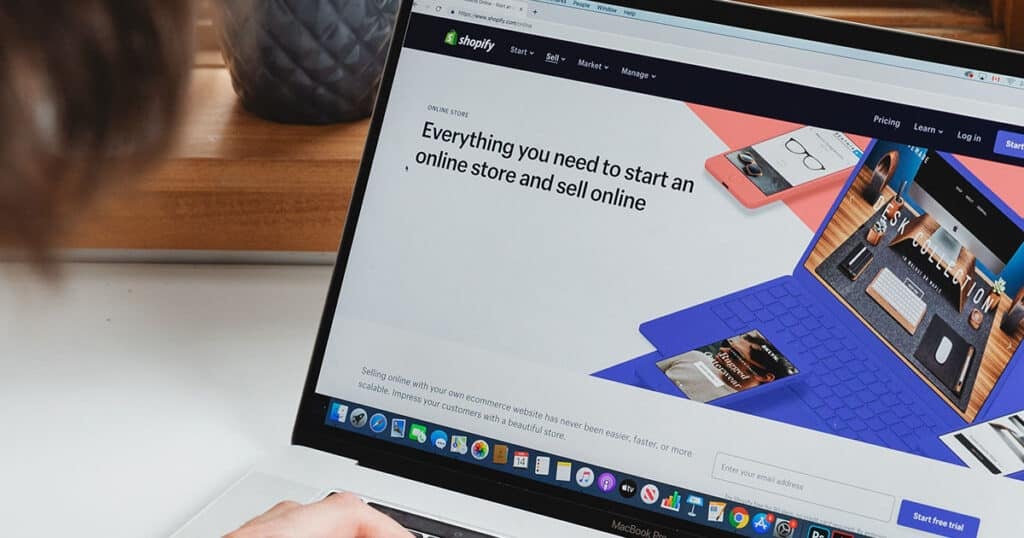
Alternatives in the Shopify app store
There are different ways of adding FAQ functionality to your Shopify store. Let’s take a look at some of the most popular options in the Shopify app store.
1. Easy FAQ by Avocados Lab
Easy FAQ allows you to design contemporary FAQ pages for your online store. The app is meticulously designed with all end users in mind, making your life easier. Reviews from other retailers speak for itself.
The FAQ page is totally customisable, allowing you to change font size, colour, style, etc. to match your brand’s aesthetic. Customers are able to load the Frequently Asked Questions page in a fraction of a second as a result of the robust architecture and caching.
The one-click installation enables retailers to create their own FAQ pages independently. The application requires no modifications to your theme and operates independently, so you do not need coding or programming experience.
Try it out and contact us if you have any questions, feature requests, or need assistance.
Additionally, the application supports app block extensions in Online Store 2.0 themes, often known as section everywhere.
2. HelpCenter by Shark Byte
The HelpCenter app offers multiple layout options, allowing you to pick a design that complements the aesthetic of your website. Create categories and integrate search features to facilitate user navigation.
HelpCenter requires no coding and has a straightforward configuration. Despite being free, the app’s customer care is responsive and friendly, according to user reviews.
3. Reamaze Live Chat & Helpdesk
Reamaze Live Chat & Helpdesk is one of the greatest all-around customer service team applications, not only for FAQs. It centralises customer assistance from live chat, chatbots, social media, email, SMS, and more, syncing with Shopify customer profiles to enable personalised help.
Regarding your frequently asked questions website, this knowledge base serves not just as a resource for customers, but also for your support crew, whether human or automated. Chatbots will automatically respond to inquiries with the pertinent FAQ, and employees can use it as a resource library.
Integrate frequently asked questions into your website for a unified experience across mediums.
4. FAQ & Accordions by EnormApps
The FAQ & Accordion app provides an easy way to create and install FAQs on any page of your website. You can customise the design of your FAQs to match the look and feel of your site, and you can choose from a variety of colours and font sizes.
In addition, you can insert images into your answers, making it easy to provide visual examples for your customers. The app is compatible with all devices, so you can be sure that your FAQs will look great on any screen size.
With the FAQ & Accordion app, you can provide your customers with the answers they need, while also improving the overall design of your website.
5. FAQ by POWr
FAQ by POWr generates an accordion-style layout for your effective FAQ page, which readers can click to expand or collapse. Customise your FAQ page with question-specific iconography, interactive hover effects, and your preferred colour scheme.
This application’s FAQ pages are mobile-friendly and can contain links, text, photos, and videos. Provide search capabilities so that users can quickly find the answer they require, and leave the most frequently requested questions unanswered in order to solicit additional responses.
Answer upvoting and downvoting provides an additional interactive component. Lastly, no coding is necessary.

Are FAQ Pages Important for an Online Store?
Most FAQ pages are pretty straightforward. With 69% of consumers attempting to address their difficulties on their own before contacting help, FAQ pages have become vital for online businesses.
Here are the top 4 reasons why FAQ pages are essential for online stores:
Helps you to rank in Google search
By adding an FAQ section to your product pages, you can help your pages rank higher in Google search results. This is because FAQs help to address common customer questions, which are often used as search terms.
For example, if you sell shoes, you may want to add an FAQ that addresses common questions like “What size should I order?” or “What is your return policy?” By addressing these questions on your product page, you can help your page rank higher in Google search results for those terms.
Increases trust and credibility
An FAQ section can also help to increase trust and credibility with potential customers. This is because it shows that you’re knowledgeable about your product and that you’re willing to answer any questions that customers may have.
FAQs can also help to build trust by addressing common concerns that customers may have. For example, if you’re selling a new type of product, you may want to add an FAQ that addresses common concerns like “Is this product safe to use?” or “Has this product been tested?” By addressing these concerns head-on, you can help to build trust with potential customers.
Reduces support costs
By providing answers to common questions on your product pages, you can help to reduce support costs. This is because customers will be able to find the answers they’re looking for without having to contact customer support team.
In addition, by addressing common concerns on your product pages, you can help to reduce the number of returns and refunds that you have to process. This is because customers will be able to make more informed decisions about whether or not to purchase your product.
Improves customer satisfaction
When customers can easily find the answers to their questions, they’re more likely to be satisfied with their purchase. In fact, FAQs can help to increase customer satisfaction by a significant margin.
Search functionality can also help to improve customer satisfaction by allowing customers to quickly and easily find the answers they’re looking for. This is particularly important for online stores that sell a large number of products.
Furthermore, by addressing common concerns on your product pages, you can help to ensure that customers are happy with their purchase before they even receive it. From a customer’s perspective, this can help to reduce the number of complaints and create a more positive experience overall.
Time to Create Your FAQ page
Without a doubt, FAQ pages are an essential part of any eCommerce store. By providing answers to common questions, you can rank in Google search, reduce support costs, increase trust and credibility, and improve customer satisfaction.
So what are you waiting for? Start creating your FAQ page today!
If you need help setting up your FAQ section or want someone to take a look at your existing page, contact White Peak Digital today.
Our team of Shopify experts can help you optimise your FAQ web page to ensure that it’s helping you increase conversions and build trust with your potential customers.
To your success,
Jackson