Migrating blog posts from WordPress to Shopify can be an essential step when moving your online presence to a new platform.
This guide will walk you through the process, ensuring a smooth and seamless transition for all your valuable blog content.
3 Ways to Migrate Blog Posts from WordPress to Shopify
There are a few options for you when it comes to the migration process from WordPress to Shopify.
The method you choose will depend on the number of blog posts you need to migrate, as well as whether or not you want to keep your WordPress blog up and running.
1. Use a Third-Party App
The second option is to use a third-party app from the Shopify app store like Matrixify.
This is a good solution if you’re moving a large number of blog posts and want to keep your WordPress blog live.
Take note: Matrixify offers a free and paid plan that is adjusted depending on your store size, as well as the data volume you’ll need to import or export.
2. Built-in Shopify Importer Tool
If you’re comfortable with little code and are only moving a few blog posts, then you can use the built-in Shopify importer tool – Transporter.
This is a simple solution and free that doesn’t require any development work, but it’s only meant for small data sets. Also, the Transporter app can only be used by Shopify Plus merchants.
But, if you really want to move your blog to Shopify, I would highly recommend a tool like Matrixify for ease of use instead of Shopify’s Transporter.
Why? Transporter doesn’t do a great job at migrating content from other platforms such as WordPress and Magento to Shopify, unlike Matrixify.
3. Hire a Web Developer
Hiring a Shopify web developer to do the heavy lifting for you is the best solution if you don’t want to deal with the technical aspects of moving your blog.
They can help you set up a 301 redirect from your WordPress blog to your Shopify store so that you don’t lose any traffic, as well as help you with the data migration.
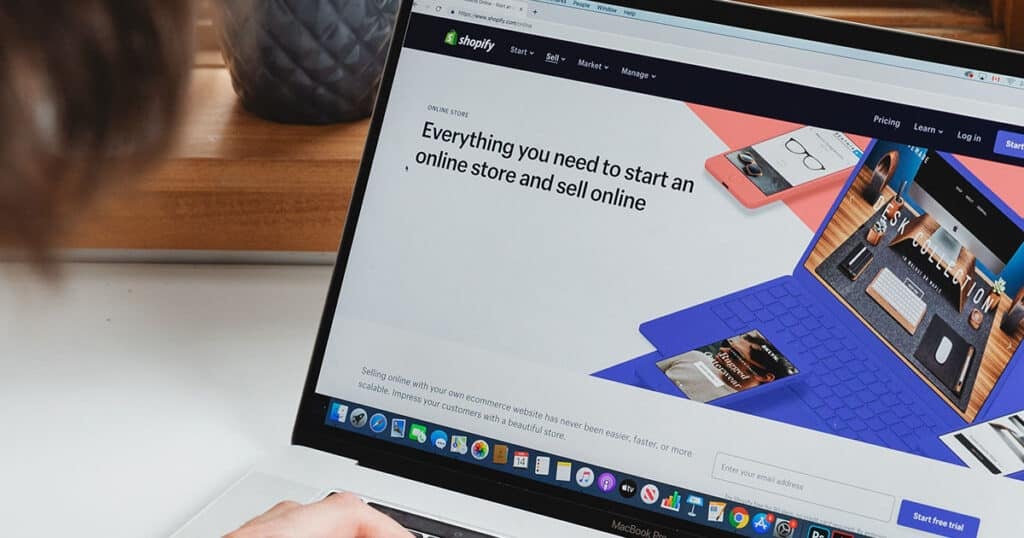
How to Migrate WordPress Blog Posts to Shopify Using Matrixify
- Export Your Blog Posts or Pages from WordPress
- Upload the CSV file to Shopify with Matrixify
- Download Import Results
- Upload Downloaded Images to Shopify Files
Let’s take a closer look at each step in detail:
1. Export Your Blog Posts or Pages from WordPress
Go to WordPress Plugins > Search ‘All Export’ > Install
To extract all necessary information about the posts, you first need to download and install the plugin ‘All Export’.
Once installed, select ‘All Export’ on the left-hand panel, then click ‘New Export’.
Select ‘Post Type’ – either ‘Posts’ or ‘Pages’ from the drop-down menu to designate which ones you’d want to migrate, then click on ‘Customise Export File’.
Customise Export File
Now you must choose which fields to export for your blogs.
Select ‘Add All’ if you want to test it, but this may cause the CSV file data to be rendered incorrectly, resulting in a corrupt CSV file – we, therefore, recommend choosing the specific following fields for your exports.
Here are the notes we’ve prepared for you.
Blog Posts
- Standard: ID, Title Tag, Permalink, Date, Content, and Excerpt
- Taxonomies: Tags and Categories
- Media/Images: Featured and Alt Text
- Other: Author First Name, Author Last Name, Status, Post Modified Date, and Slug
Pages
- Standard: ID, Title Tag, Permalink, Date, Content
- Other: Author First Name, Author Last Name, Status, Post Modified Date, Slug
After you’ve selected the fields you want, click the ‘Continue’ button. If you’d like to use any of the options on the page, feel free to do so.
Put the label of your export into the ‘Friendly Name’ field. For example, ‘WordPress Blog Posts’.
Once finished, click the ‘Confirm & Run Export’ button to begin generating your file.
Download Your Exported File from WordPress
After that, you’ll have to wait for the content to be exported. Once done, a new page will appear with a ‘CSV’ button, click that to download the CSV file.
Take note: Do not open and edit the downloaded CSV file.
Why? When opening the CSV file in Excel or other applications, the file’s structure might get broken and saving the file may corrupt it. So it’s best not to open it after the download.
2. Upload the CSV file to Shopify with Matrixify
Go to your Shopify and select Matrixify from your Apps, assuming you already have Matrixify.
From the Dashboard, drag and drop your CSV file to the Import section. The file will then be uploaded and analysed first.
After that, double-check if the program recognised the file as a WordPress format and Blog Post (or Pages).
3. Download Import Results
When the application has completed generating the files, you’ll see a green ‘Finished’ badge next to ‘Import’.
You may now click on the ‘Download Import Results’ button to download your file.
4. Upload Downloaded Images to Shopify Files
Start by extracting the zip file on your PC. Now, go to Shopify ‘Settings’, then click ‘Files’.
Then, upload all the images from the downloaded zip file to your Shopify files.
Wait for the upload to complete. Do not shut the browser window until all of your files have been uploaded.

Frequently Asked Questions
Can I use a WordPress blog on Shopify?
If you’re looking to add a WordPress blog to your Shopify site, you’ll need to make sure that the WordPress blog is hosted elsewhere with its own IP address.
This way, you can simply change your domain registrar’s DNS settings to point the subdomain for your main domain to the WordPress hosting.
Once that’s done, visitors will be able to view your WordPress blog by visiting the subdomain URL.
Is Shopify good for blogs?
If you’re wondering whether Shopify is a good platform for blogging, the answer is a resounding yes!
Having a built-in blogging engine makes it easy to get started, and blogging is an excellent way to grow your audience, generate traffic, and boost sales. Creating a blog also allows you to build a community around your products and brand.
Whether you’re just starting out or you’re an experienced blogger looking for a new platform, Shopify has everything you need to succeed.
Is Shopify better than WordPress?
Shopify is the clear choice for businesses that are focused on sales. It’s easy to use and comes with all the features you need to run a successful online store. Additionally, Shopify is relatively automated, meaning you won’t have to spend as much time managing your store.
WordPress, on the other hand, takes a bit more getting used to. However, it’s hands-down the most versatile platform out there. If you’re looking for complete control over your eCommerce solution, WordPress is the way to go.
Can you monetise a blog on Shopify?
There are a variety of ways that you can monetise your blog on Shopify. For example, you can start a low-investment business and blog about it in order to generate sustainable growth. Additionally, you can use your blog to promote and sell products or services.
By providing valuable content and building an engaged audience, you can create a successful platform for promoting and selling products or services. With a little creativity and effort, you can find many ways to monetise your blog on Shopify.
Can you merge Shopify and WordPress?
Yes! With Buy Buttons, you can embed your Shopify store products on your WordPress site with just a few clicks. All you need is an embed code that you can generate within Shopify. Whether you want to embed a single product or a collection of products, Shopify makes it easy.
What happens to my website if I leave Shopify?
If you decide to leave Shopify or remove a domain, your website will still be protected by Shopify’s HSTS policy for an additional 90 days. This policy helps to ensure that your website remains secure, even if it is transferred to another platform that uses HTTPS.
As a result, you can rest assured that your website will remain protected, even after you’ve left Shopify.
Should I move from WooCommerce to Shopify?
The process of setting up a WooCommerce store is significantly more complicated than that of Shopify. If you don’t already have a WordPress website, you’ll need to create one from scratch. Once that’s done, you’ll need to purchase web hosting and a domain name. Only then can you install the WooCommerce plugin and begin setting up your store.
In contrast, Shopify provides everything you need to get started, including web hosting and a domain name. You can create your store in just a few clicks, without any prior experience or technical knowledge.
Is Shopify good for SEO?
The short answer is yes. While other eCommerce platforms may require you to install plugins or add-ons to get basic SEO features, Shopify comes with everything you need to get started with SEO.
In addition, because Shopify is a hosted platform, it is constantly updated with the latest security and performance features, which helps to ensure that your site will be fast and secure.
Furthermore, Shopify has a large and active community of developers who are always creating new apps and features that can help to improve your site’s SEO.
Is Shopify cheaper than WordPress?
When it comes to price, Shopify is the clear winner. Their plans range from $29/month – $299/month and include everything you need to run a successful online store.
WordPress is free to use, but you’ll need to pay for hosting, themes, and plugins all separately. This can quickly add up, making Shopify the cheaper option in the long run.
Final Thoughts
Migrating your WordPress blogs to Shopify is a pretty simple and straightforward process. In most cases, you can do it yourself without any need for assistance from a developer or designer.
However, if you feel like migrating and setting up your Shopify store on your own is too much work, you can always hire someone to do it for you.
There are a number of agencies like White Peak Digital that specialise in both WordPress and Shopify web development. We can help you transfer your content, set up your store, and get everything running smoothly.
In the end, whether you decide to migrate your WordPress blog to Shopify on your own or hire someone like us to do it for you, the important thing is that you end up with a platform that works best for you and your business.
Shopify is a great eCommerce platform that offers a lot of flexibility and power. If you’re looking to take your online business to the next level, Shopify is definitely worth considering.
If you have any questions about Shopify or WordPress development, please don’t hesitate to reach out!
To your success,
Jackson




